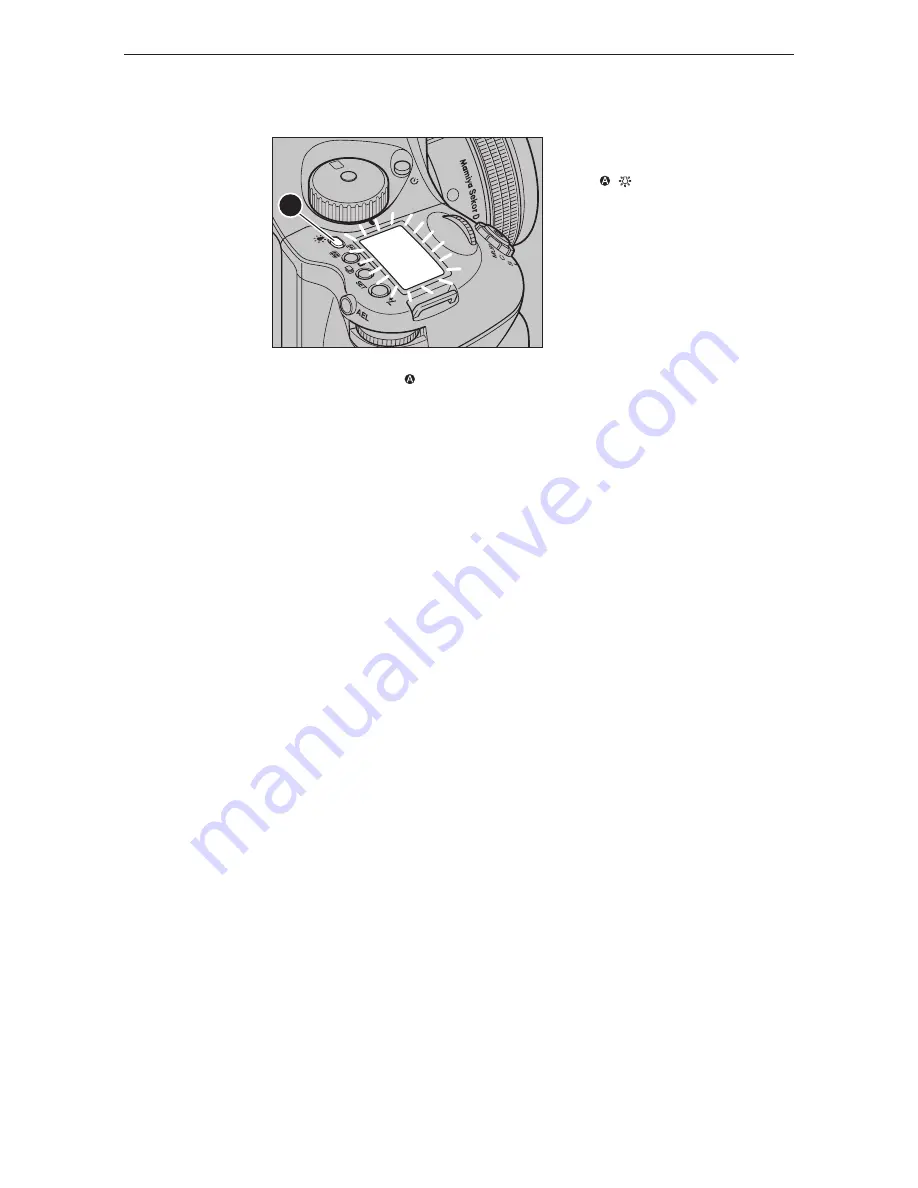
Chapter 1 - Basic info
47
Chapter 4 - Basic camera operations
backliGht button
If the backlight button is held down for one second, the light will remain on until the button is
pressed again.
When the backlight is on, the camera will not go into sleep mode, whereby draining the
battery power.
P
Av
Tv
M
X
CF
C1
C2
C3
A
To see the main panel at night or in
dark places, press the backlight
button / . The backlight will go on
for approximately 20 seconds and then
go off unless there is another operation.
Содержание DM System
Страница 1: ...Mamiya DM System User s Manual ...
Страница 7: ......
Страница 8: ......
Страница 18: ...Chapter 1 Basic info 10 ...
Страница 30: ...Chapter 1 Basic info 22 ...
Страница 48: ...Chapter 1 Basic info 40 ...
Страница 56: ...Chapter 1 Basic info 48 ...
Страница 64: ...Chapter 1 Basic info 56 ...
Страница 114: ...Chapter 1 Basic info 106 ...
Страница 128: ...Chapter 1 Basic info 120 Chapter 10 Image file management and preferred settings 3 Tap ok ...
Страница 184: ...Chapter 1 Basic info 176 ...
Страница 196: ...Chapter 1 Basic info 188 ...
Страница 202: ...Chapter 1 Basic info 194 www mamiya com ...
















































