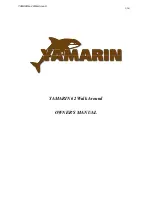2-11
Ballast Monitoring System (BMS)
(Standard on Wakesetter Model)
Figure 2-7. BMS
All Wakesetter models come standard with the Ballast Monitoring System (BMS)
display. The BMS can be used to visually see the amount of water ballast that is in each
tank. The ballast amount is monitored in 1/4 tank increments, and can monitor the center,
left and right rear tanks and optional front bow tank. The ballast fill switches are located
on the dash switch panel labeled MLS. To activate the BMS, press the BALLAST button
on the Dash Display. The BALLAST display window will show. To exit the BALLAST
display screen, press the Red button; this defaults to your Favorites Screen.
Boats that are not equipped with the ballast monitoring system will not have the ballast
option on the display. It will be replaced with the Speedo option. This is used as a short-
cut to the speedometer calibration screen.
Power Wedge
The Power Wedge (PW) is an adjustable wake enlargement device designed specifically
for wakeboarding. It is not intended to be used over 25 MPH. The PW alarm will activate
if the foil is not in the “stowed” or “all the way up” position and the boat speed exceeds
25 MPH. You must slow down to between 1 and 10 MPH to raise the foil all the way up.
The Power Wedge is intended to be deployed “down” prior to pulling up the rider, it will
not deploy above 10 MPH.
Boats not equipped with PW must have the Power Wedge mode switched to N/A instead
of PRESENT.
The Power Wedge is a computer controlled intelligent device. The computer determines
if the boat speed is safe to operate the PW. If the boat speed and foil position are within
the safe operational parameters, the computer will allow you to adjust the foil. If the boat
speed and foil position are out of the safe parameters, the Power Wedge will not operate.
The Power Wedge Foil will deploy from the fully up or “stowed” position to the fully
down or “operating position” as long as the boat speed is under 10 MPH. It will deploy
“down” sitting on the trailer if the key is ON and the switch is depressed on the “DOWN”
arrow. It will not deploy “up’ unless the boat speed is between 1 and 10 MPH. Once the
foil is all the way down, you will have the ability to adjust the size and shape of your
Chapter 2_08.qxd: Chapter 2 doc.qxd 11/12/07 3:32 PM Page 11
Содержание Response
Страница 1: ...Malibu Cover 2008 qxd Malibu Cover 2007 qxd 11 12 07 10 31 AM Page 2...
Страница 4: ...ii Chapter i_08 qxd Chapter i qxd 11 12 07 3 19 PM Page ii...
Страница 9: ...vii MODEL FEATURES SPECIFICATIONS Chapter i_08 qxd Chapter i qxd 11 12 07 3 19 PM Page vii...
Страница 10: ...viii Chapter i_08 qxd Chapter i qxd 11 12 07 3 19 PM Page viii...
Страница 11: ...ix Chapter i_08 qxd Chapter i qxd 11 12 07 3 19 PM Page ix...
Страница 12: ...x Chapter i_08 qxd Chapter i qxd 11 12 07 3 19 PM Page x...
Страница 13: ...xi Chapter i_08 qxd Chapter i qxd 11 12 07 3 19 PM Page xi...
Страница 14: ...xii Chapter i_08 qxd Chapter i qxd 11 12 07 3 19 PM Page xii...
Страница 15: ...xiii Chapter i_08 qxd Chapter i qxd 11 12 07 3 20 PM Page xiii...
Страница 16: ...xiv Chapter i_08 qxd Chapter i qxd 11 12 07 3 20 PM Page xiv...
Страница 30: ...1 14 Notes Chapter 1_08 qxd Chapter 1 doc qxd 11 12 07 3 21 PM Page 14...
Страница 64: ...2 34 Notes Chapter 2_08 qxd Chapter 2 doc qxd 11 12 07 3 33 PM Page 34...
Страница 84: ...3 20 Notes Chapter 3_08 qxd Chapter 3 doc qxd 11 12 07 3 34 PM Page 20...
Страница 110: ...Notes 4 26 Chapter 4_08 qxd Chapter 4 doc qxd 11 12 07 3 40 PM Page 26...
Страница 112: ...Malibu Cover 2008 qxd Malibu Cover 2007 qxd 11 12 07 10 31 AM Page 2...