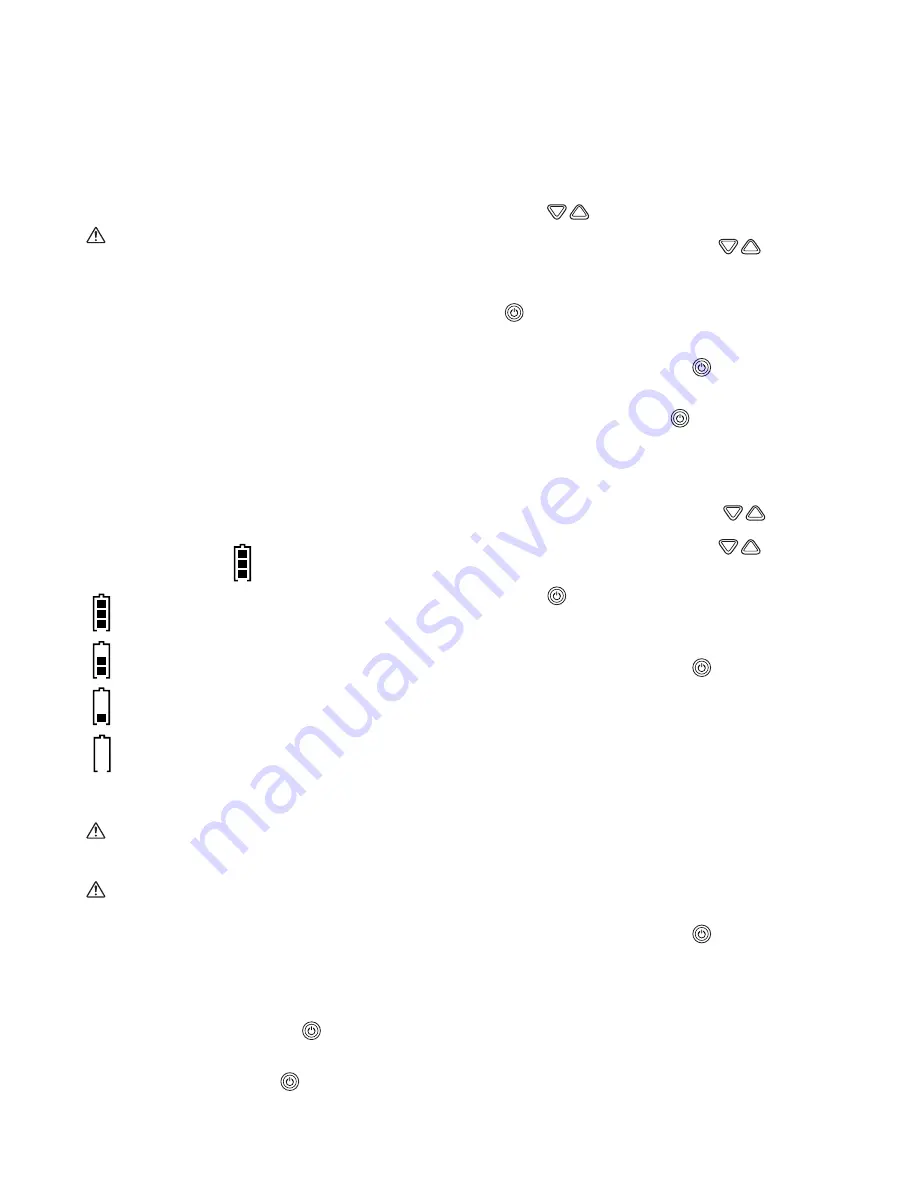
4
2. Never recharge a fully charged battery cartridge.
Overcharging shortens the battery service life.
3. Charge the battery cartridge with room temperature at
10
°C
-40
°C
(50
°F
-104
°F
). Let a heated battery
cartridge cool down before charging it.
4. Charge the battery cartridge once in every six months
if you do not use it for a long period of time.
Installing or removing the slide battery
cartridge (Fig. 5)
WARNING:
Recharge only with the charger specified for the battery.
Use of any other batteries may create a risk of fire.
• Always switch off the tool before installing or removing
of the battery cartridge.
• To remove the battery cartridge, slide it from the tool
while pressing the button on the front of the cartridge.
• To install the battery cartridge, align the tongue on the
battery cartridge with the groove in the housing and slip
it into place.
Always insert it all the way until it locks in place with a
click. If you can see the red indicator on the upper side of
the button, it is not locked completely. Install it fully until
the red indicator cannot be seen. If not, it may accidentally
fall out of the tool, causing injury to you or to someone
around you.
Battery life indication
There is a battery icon [
] on the LCD indicating the
battery life.
(
): battery life is more than 30%
(
): battery life is less than 30%
(
): battery life is less than 10%
(
): battery is almost dying out. You should charge the
battery immediately
Operating the radio
WARNING:
Avoid using this unit in metal dust surrounding, as it will
affect the quality of the speaker.
WARNING:
Do not soak the unit into water. It can only tolerate in the
environment under 90% of humidity.
This unit equips with three tuning methods- Scan tuning,
Manual tuning and Memory presets recall.
Scan tuning
1. Press the Radio power button [
] to turn on the
radio.
2. Select the desired waveband (i.e. AM/FM) by brief
pressing the Power button [
].
Note:
Make sure the antenna has been extended for the best
FM reception. For AM band, rotate the radio horizontally
to get the best signal.
Important:
Try to avoid operating the radio next to computer screen
and other equipment which will cause interference to the
radio.
3. Press and hold the Radio Station Tuning Up/Down
button [
] over 0.5 seconds. The frequency will
stop at the next available station.
4. Press the Volume Up/Down button [
] to get the
optimal sound level. LCD display will show sound level
changes (0-40 steps).
5. To turn off the radio, press and hold the Power button
[
] until
OFF
is shown on the LCD display.
Manual tuning
1. Press the Radio power button [
] to turn on the
radio.
2. Select the desired waveband (i.e. AM/FM) by brief
pressing the Power button [
].
Note:
Make sure the antenna has been extended for the best
FM reception. For AM (MW) band, rotate the radio to get
the best signal.
3. Press the Tuning Up/Down Control [
] until the
desired frequency shown on the display.
4. Press the Volume Up/Down button [
] to get the
optimal sound level.
5. To turn off the radio, press and hold the Radio power
button [
] until
OFF
is shown on the LCD display.
Storing stations in presets memories
There are 3 memory presets for each waveband.
1. Press the Radio power button [
] to turn on the
radio.
2. Tune to desired station using the steps previously
described.
3. Press and hold the desired Preset button (approx.
3 sec) until the preset number stop flashing on the
display. The preset number will appear in the display
and the station will be stored under chosen preset
button.
4. Repeat this procedure for the remaining presets.
Note:
Stations stored in preset memories can be overwritten by
following above procedures.
Recall stations from preset memories
1. Press the Radio power button [
] to turn on the
radio.
2. Select the desired waveband.
3. Press the desired Preset button, the preset number
and station frequency will appear in the display.
System reset
If your radio fails to work properly, or some digits on the
display are missing or incomplete, carry out the following
procedure.
Содержание LXRM01
Страница 2: ...2 1 2 3 4 5 6 7 1 2 3 4 5 9 6 7 8 10 11 12 13 A B C D E F ...
Страница 14: ...14 ...
Страница 15: ...15 ...


































