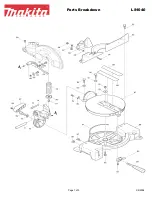23 ENGLISH
4.
Push up the releasing lever into a locked position
and tighten the grip.
►
Fig.22:
1.
Grip
2.
Releasing lever
3.
Locked posi-
tion
4.
Unlocked position
5.
Pointer
6.
Miter
angle scale
Positive stop function
This miter saw employs positive stop function. You can
set 0°, 15°, 22.5°, 31.6°, 45°, and 60° right/left miter
angle quickly.
1.
Turn the base close to your desired positive stop
angle while pressing down the releasing lever in the
unlocked position.
2.
Deliberately push the releasing lever up halfway
between the unlocked position and locked position.
3.
Turn the base at your desired positive stop angle
until it is secured.
4.
Push the releasing lever up in the locked position
and tighten the grip.
►
Fig.23:
1.
Positive stop angle
2.
Releasing lever
3.
Locked position
4.
Unlocked position
5.
Grip
Adjusting the bevel angle
CAUTION:
After changing the bevel angle,
always secure the arm by tightening the grip dial
clockwise.
NOTICE:
Always remove the upper guide fences
and vertical vise before adjusting the bevel angle.
NOTICE:
When tilting the circular saw blade, be
sure that the carriage is fully raised.
NOTICE:
When changing bevel angles, be sure
to reposition the kerf boards appropriately as
explained in the section for positioning kerf
boards.
NOTICE:
Do not tighten the grip dial too hard.
Doing so may cause malfunction of the locking
mechanism of the bevel angle.
Tilting the circular saw blade to the
left
1.
Rotate the grip dial counterclockwise.
2.
Hold the handle and tilt the carriage to the left.
3.
Align the pointer with your desired angle on the
bevel angle scale.
4.
Tighten the grip dial clockwise to secure the arm.
►
Fig.24:
1.
Grip dial
2.
Handle
3.
Pointer
4.
Bevel
angle scale
Tilting the circular saw blade to the
right
1.
Rotate the grip dial counterclockwise.
2.
Hold the handle and tilt the carriage to the left
slightly.
3.
Tilt the carriage to the right while pulling the
releasing lever for right side bevel angle.
4.
Align the pointer with your desired angle on the
bevel angle scale.
5.
Tighten the grip dial clockwise to secure the arm.
►
Fig.25:
1.
Grip dial
2.
Handle
3.
Releasing lever for
right side bevel angle
4.
Pointer
5.
Bevel
angle scale
Tilting the circular saw blade beyond
the range 0° - 45°
1.
Rotate the grip dial counterclockwise.
2.
Hold the handle and tilt the carriage through 45°
either to the left or right.
3.
Pull the carriage back slightly and turn the releas-
ing lever for 48° bevel angle in clockwise direction.
4.
Tilt the carriage further to the left or right while
keeping the lever released.
5.
Tighten the grip dial clockwise to secure the arm.
►
Fig.26:
1.
Grip dial
2.
Handle
3.
Releasing lever for
48° bevel angle
Switch action
WARNING:
Before installing the battery car-
tridge(s) into the tool, always check to see that
the switch trigger actuates properly and returns
to the "OFF" position when released. Do not pull
the switch trigger hard without pressing in the
lock-off button. This can cause switch breakage.
Operating a tool with a switch that does not actuate
properly can lead to loss of control and serious per-
sonal injury.
WARNING:
NEVER use tool without a fully
operative switch trigger.
Any tool with an inoper-
ative switch is HIGHLY DANGEROUS and must be
repaired before further usage or serious personal
injury may occur.
WARNING:
NEVER defeat the lock-off button
by taping down or some other means.
A switch with
a negated lock-off button may result in unintentional
operation and serious personal injury.
WARNING:
NEVER use the tool if it runs when
you simply pull the switch trigger without press-
ing the lock-off button.
A switch in need of repair
may result in unintentional operation and serious
personal injury. Return tool to a Makita service center
for proper repairs BEFORE further usage.
►
Fig.27:
1.
Switch trigger
2.
Lock-off button
3.
Hole
for padlock
To prevent the switch trigger from being accidentally
pulled, a lock-off button is provided. To start the tool,
press in the lock-off button and pull the switch trigger.
Release the switch trigger to stop.
A hole is provided in the switch trigger for insertion of a
padlock to lock the tool off.
WARNING:
Do not use a lock with a shank
or cable any smaller than 6.35 mm in diameter.
A
smaller shank or cable may not properly lock the tool
in the off position and unintentional operation may
occur resulting in serious personal injury.
Содержание LS002G
Страница 2: ...Fig 1 1 2 3 4 5 6 7 8 9 10 12 11 13 14 15 16 17 18 19 20 21 22 23 24 25 26 27 28 29 Fig 2 2 ...
Страница 4: ...1 2 4 3 Fig 7 2 1 3 Fig 8 1 2 Fig 9 1 2 3 Fig 10 3 1 2 4 Fig 11 1 Fig 12 4 ...
Страница 5: ...1 3 2 4 Fig 13 1 2 Fig 14 1 Fig 15 Fig 16 1 2 3 4 5 6 Fig 17 1 2 Fig 18 5 ...
Страница 6: ...Fig 19 Fig 20 1 2 3 Fig 21 1 2 3 4 5 6 Fig 22 3 4 1 2 5 Fig 23 6 ...
Страница 7: ...1 2 3 4 Fig 24 1 2 3 5 4 Fig 25 1 2 3 Fig 26 1 2 3 Fig 27 1 2 3 Fig 28 7 ...
Страница 8: ...1 Fig 29 1 Fig 30 1 3 2 4 Fig 31 1 2 3 Fig 32 1 2 3 4 5 6 Fig 33 1 Fig 34 1 2 3 4 5 6 Fig 35 8 ...
Страница 9: ...1 2 3 4 5 6 Fig 36 1 2 3 Fig 37 1 2 3 Fig 38 1 Fig 39 1 2 Fig 40 1 1 2 2 3 3 4 4 Fig 41 9 ...
Страница 10: ...1 2 4 3 5 Fig 42 1 2 3 Fig 43 1 2 Fig 44 1 2 Fig 45 1 Fig 46 1 2 Fig 47 Fig 48 10 ...
Страница 11: ...1 2 3 Fig 49 2 3 1 4 Fig 50 1 2 3 4 5 Fig 51 1 Fig 52 Fig 53 Fig 54 Fig 55 1 Fig 56 11 ...
Страница 12: ...1 2 3 4 Fig 57 1 2 3 Fig 58 1 Fig 59 1 1 2 2 Fig 60 Fig 61 Fig 62 12 ...
Страница 13: ...1 Fig 63 1 2 Fig 64 1 Fig 65 1 Fig 66 1 1 2 2 Fig 67 1 2 3 4 5 Fig 68 13 ...
Страница 14: ...1 2 Fig 69 1 2 3 Fig 70 1 2 3 Fig 71 1 Fig 72 1 2 Fig 73 1 2 Fig 74 14 ...