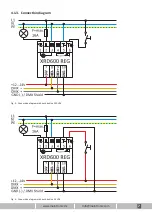Manual XRD600 REG English
14
8.2 Assign DMX start address
NOTE - Programming must be done within
the first 60min after power-on.
• Press the device button> 2 seconds ... (load
jumps to 0 and 100% for half a second each),
then the LED flashes consistently.
• At the desired start address (1-512) briefly set
or fade the value to 251-255 (full on) and set
to 0 (full off) again.
• The dimmer accepts this channel as a new
DMX start address. This is indicated by two
long flashes of the LED and possibly connected
lights go to 100% brightness for about one
second. Afterwards, the programming mode is
exited.
NOTE - If the programming does not take
place after 10 minutes, the programming
mode will be exited and the device is back
in normal operation.
The module can display the currently con
-
figured DMX address via the LED To do
this, press the device button 3 times in
succession. The address is displayed as a
digit, for each digit the LED flashes as often
as the value of the digit is. For the digit 0
the LED flashes long.