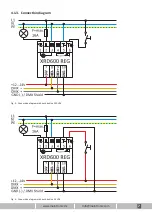www.maintronic.de [email protected]
11
6.5
Commissioning and diagnosis
Press device button
twice briefly
A single digit is dis-
played for the load type.
The number of lumi-
naires is displayed as a
two-digit number with
half brightness. For each
digit, the LED flashes/
blinks as many times as
the value of the digit. For
the number 0, the LED
flashes/blinks longer.
6.5.1.
Display load type
(currently used dimming mode)
Display load type
Blinking pattern
Status-LED 100%
Ohmic load (trailing edge)
Inductive load halo. (leading edge)
LED / CFL load (trailing edge)
LED / CFL load (leading edge)
Inductive load (leading edge)
Non-dimmable load
No load connected
quick flashing
If the load used is not compatible with the select
-
ed dimming mode, the system switches to a com-
patible mode.
6.5.2.
Determine load no. (max. number
of lamps of the same type)
In order to optimally use the dimmer and to see
how many luminaires of the same type can be
used, it is possible to determine the load number
of the luminaire. To do this, measure with a single
luminaire. After the measurement, the load type is
displayed and afterwards the load number is indi
-
cated by the LED flashing.
Display Load No.
value as
number
Flashing pattern with half brightness - Load No.
10
---------
1x short; pause; 1x long for 0
35
- - --------- - - - -
3x short; pause; and 5x short
NOTE - A load number is only available for
load type LED.
The integrated load number display is a
recommendation and helps to determine
the maximum number of lamps.
The device button
can be used to display the
current dimming mode (load type) and the load
number (max. Luminaires of the same type).