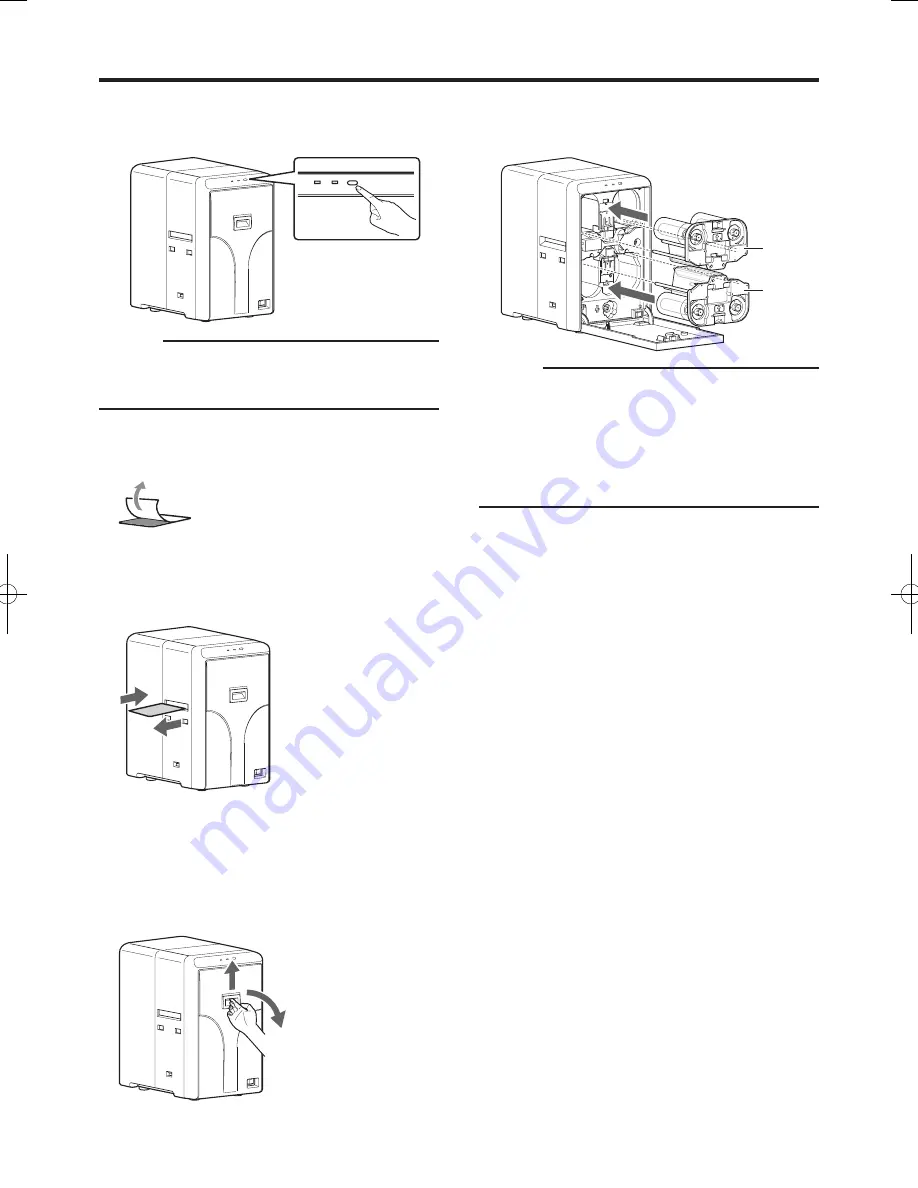
4
Press the operation button for two seconds or
longer
The cleaning process starts.
Cautions:
The cleaning operation does not start if the heating roller
is still hot. Turn off the power, and perform cleaning after
the heating roller has cooled down completely.
5
Peel off the backing paper from the cleaning card
(sold separately)
6
Insert the cleaning card (sold separately) into the
card outlet of the laminator
The card is drawn in by the roller. Cleaning starts
automatically, and is discharged from the card outlet.
7
Press the operation button again for two seconds
or longer, reverse the adhesive face of the cleaning
card, and insert it into the card outlet
The cleaning card is discharged from the card outlet of
the laminator.
8
Open the laminator door
●
●
●
●
9
Insert the film cassette all the way in along the
guide rail until a “click” sound is heard, and close
the laminator door
Cautions:
Make sure to insert the film cassette all the way in until
a “click” sound is heard. Failure to do so may result in
defective patch or card jam.
If the film cassette is inserted upside down, it cannot
be inserted all the way in and the cassette button does
not lock in place. Also, you will not be able to close the
laminator door.
●
●
Orange
Yellowish-
green





































