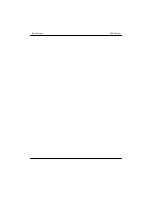3.3 - General
System Time
- Make sure that the System Time matches the local time where the
system is located. After changing system time click the “Save” next to the time.
This
will save the time to a on-board battery that keeps the time even when the system is
turned off.
Date Format/Separator -
You can change the date format and separator type base on
personal preference or location
Time Format -
Choose between 12-Hour (AM/PM) and 24-Hour time formats
Language -
Choose between English/Spanish language formats (May not be available
on all versions, call support for upgrade if Spanish required)
HDD Full -
This specifies what action the DVR performs when all hard drives become
full. By default this is set to “Overwrite” to prevent the loss of video. When set to
“Stop” the DVR will have an alarm requesting action.
Pack Duration -
The minimum file size when set to record continuously, this can be
lowered and increased based on personal preference.
DVR No. -
Also known as the Address of the DVR, this is used with the IR Remote
control and MSP-KBD keyboard controller.
Video Standard -
Choose between NTSC and PAL video standards (Some models will
not have PAL available, call support to see if upgrade is available)
Auto Logout -
Once this time is exceeded, the system will require the username and
password to access the menu.
DVR Manual
Basic Settings
22
Содержание 10 Beta
Страница 1: ...DVR Manual Version 10 Beta...
Страница 2: ...Copyright Mace Security International 2008...
Страница 6: ......
Страница 16: ...DVR Manual System Navigation...
Страница 24: ...2 3 IR Remote Control DVR Manual System Navigation 17...
Страница 26: ...DVR Manual Basic Settings...
Страница 40: ...DVR Manual Searching Video...
Страница 47: ...DVR Manual Searching Video...
Страница 48: ...DVR Manual Backup Video...
Страница 58: ...Installation cont d Click close to complete the installation Figure 5 36 DVR Manual Backup Video 47...
Страница 62: ...DVR Manual Networking...
Страница 71: ...Step 5 Test the connection by using Internet Explorer type the IP address DVR Manual Networking 59...
Страница 89: ...DVR Manual Networking 77...
Страница 90: ...DVR Manual PTZ Installation...
Страница 106: ...DVR Manual Other Settings...
Страница 116: ...DVR Manual Advanced Settings...
Страница 123: ...Figure 9 51 Figure 9 52 DVR Manual Advanced Settings 108...
Страница 125: ...Advanced Settings cont d Modify Password Use to change account passwords DVR Manual Advanced Settings 110...
Страница 129: ...DVR Manual Advanced Settings...
Страница 130: ...DVR Manual Troubleshooting...
Страница 138: ...DVR Manual FAQs...