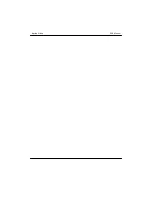5.22 - HP/RT2 Style Menu
First, log into the DVR as described in
3.1 - Logging into the System menu
Click on
to continue, The backup window will appear
The first selection will be the
menu (Figure 5.23)
Figure 5.23
From this menu you should press
if you are using a USB drive, this
will prevent any errors when trying to backup
DVR Manual
Backup Video
43
Содержание 10 Beta
Страница 1: ...DVR Manual Version 10 Beta...
Страница 2: ...Copyright Mace Security International 2008...
Страница 6: ......
Страница 16: ...DVR Manual System Navigation...
Страница 24: ...2 3 IR Remote Control DVR Manual System Navigation 17...
Страница 26: ...DVR Manual Basic Settings...
Страница 40: ...DVR Manual Searching Video...
Страница 47: ...DVR Manual Searching Video...
Страница 48: ...DVR Manual Backup Video...
Страница 58: ...Installation cont d Click close to complete the installation Figure 5 36 DVR Manual Backup Video 47...
Страница 62: ...DVR Manual Networking...
Страница 71: ...Step 5 Test the connection by using Internet Explorer type the IP address DVR Manual Networking 59...
Страница 89: ...DVR Manual Networking 77...
Страница 90: ...DVR Manual PTZ Installation...
Страница 106: ...DVR Manual Other Settings...
Страница 116: ...DVR Manual Advanced Settings...
Страница 123: ...Figure 9 51 Figure 9 52 DVR Manual Advanced Settings 108...
Страница 125: ...Advanced Settings cont d Modify Password Use to change account passwords DVR Manual Advanced Settings 110...
Страница 129: ...DVR Manual Advanced Settings...
Страница 130: ...DVR Manual Troubleshooting...
Страница 138: ...DVR Manual FAQs...