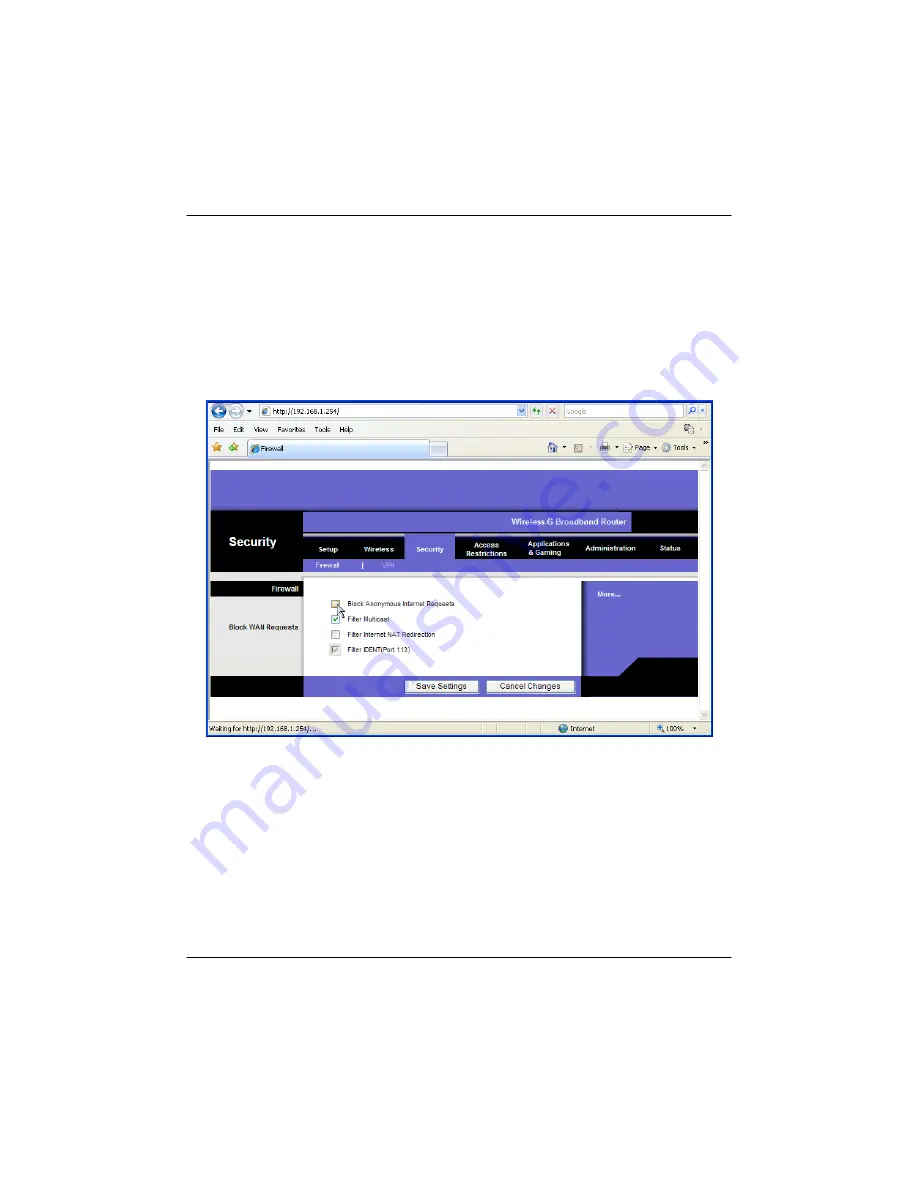
Step 2 -
Make sure that all firewalls in the router are disabled, these settings are usually
located under the “Security” or “Firewall” menu. Refer to the router’s manual for more
information on where this is located. SPI (Stateful Packet Inspection) must also be dis-
abled; this setting is usually found in modem/routers
Step 3 -
Find the port forwarding menu in your router, this menu goes by different
names like Applications & Gaming, pinholes, virtual server or NAT to name a few. If
your router has an “Advanced” menu, it is more likely in this area
DVR Manual
Networking
61
Содержание 10 Beta
Страница 1: ...DVR Manual Version 10 Beta...
Страница 2: ...Copyright Mace Security International 2008...
Страница 6: ......
Страница 16: ...DVR Manual System Navigation...
Страница 24: ...2 3 IR Remote Control DVR Manual System Navigation 17...
Страница 26: ...DVR Manual Basic Settings...
Страница 40: ...DVR Manual Searching Video...
Страница 47: ...DVR Manual Searching Video...
Страница 48: ...DVR Manual Backup Video...
Страница 58: ...Installation cont d Click close to complete the installation Figure 5 36 DVR Manual Backup Video 47...
Страница 62: ...DVR Manual Networking...
Страница 71: ...Step 5 Test the connection by using Internet Explorer type the IP address DVR Manual Networking 59...
Страница 89: ...DVR Manual Networking 77...
Страница 90: ...DVR Manual PTZ Installation...
Страница 106: ...DVR Manual Other Settings...
Страница 116: ...DVR Manual Advanced Settings...
Страница 123: ...Figure 9 51 Figure 9 52 DVR Manual Advanced Settings 108...
Страница 125: ...Advanced Settings cont d Modify Password Use to change account passwords DVR Manual Advanced Settings 110...
Страница 129: ...DVR Manual Advanced Settings...
Страница 130: ...DVR Manual Troubleshooting...
Страница 138: ...DVR Manual FAQs...






























