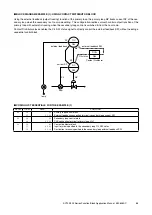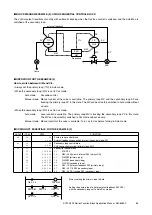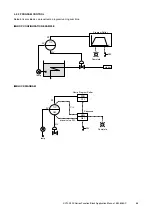11
SC100/200 Series Function Block Application Manual EM-6460-C
2. COMMON FEATURES
2.1 FUNCTION BLOCK PROCESSING ORDER
Field inputs are read in every computation cycle (basic control cycle) and each function block operates in turn. After the last
function block has been processed, the values set at the field terminal block are output.
START
COMPLETE
Input Processing
Computational
Functions
Output Processing
• All external input signals read in at once are set at Field
Terminal blocks.
• I/O signals through Communication Terminal blocks are
handled according to the NestBus transmission procedure.
• Computation functions are processed in the order of Group
No. to which functions are assigned.
• Computation Function block processes its updated data with
updated Field Terminal and Communication Terminal block
data.
• Outputs from Function blocks are written out to Field Terminal
and Communication Terminal blocks.
• Blocks with its Maintenance Switch set to ‘1’ are ignored.
• All data set at Field Terminal blocks are output at once.
• Field output signals are held until next computation cycle.