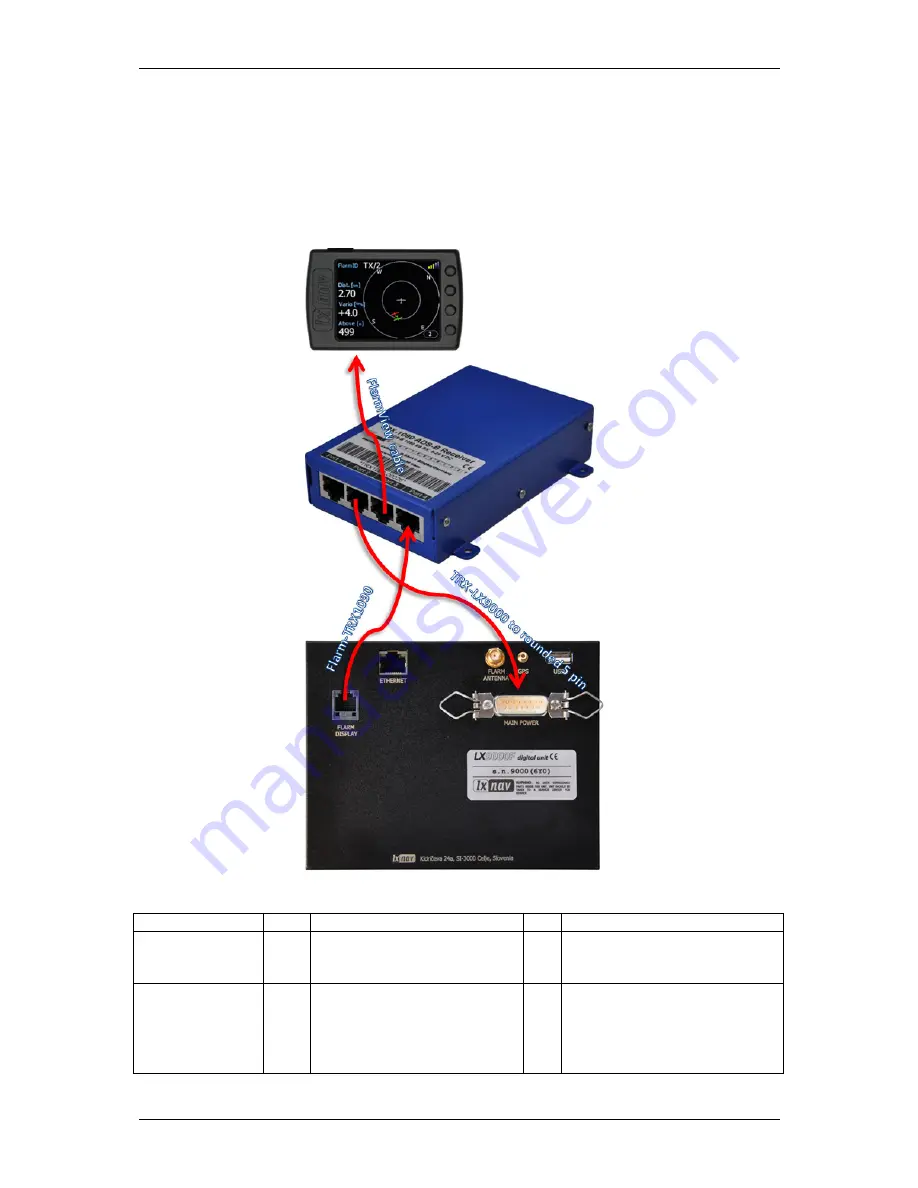
LX90xx system Version 4.0
February 2014
Page 146 of 151
11.3.1.2
Connecting TRX-1090 to the system
Disconnect cable from the Flarm external display and connect the free cable to Port4 on the
TRX-1090. Use the LX9000-TRX cable (not-included, must be ordered separately) and
connect it between PORT2 and PC port on the main display unit.
On the main display unit go to the setup menu and choose Hardware->Flarm menu item.
Change mode to
Ext.(PC)
.
Port on LX9000
Cable
Port on TRX 1090
LX9000 FLARM
->
via cable (Flarm-TRX1090)
->
TRX Port4 (Flarm original or
compatible)
LX9000PC
(5pin
rounded
connector)
<-
via cable (TRX LX9000)
<-
TRX Port2 (Flarm Compatible
display, set to 19200)
Содержание LX90xx
Страница 2: ......
Страница 129: ...LX90xx system Version 4 0 February 2014 Page 129 of 151 ...




















