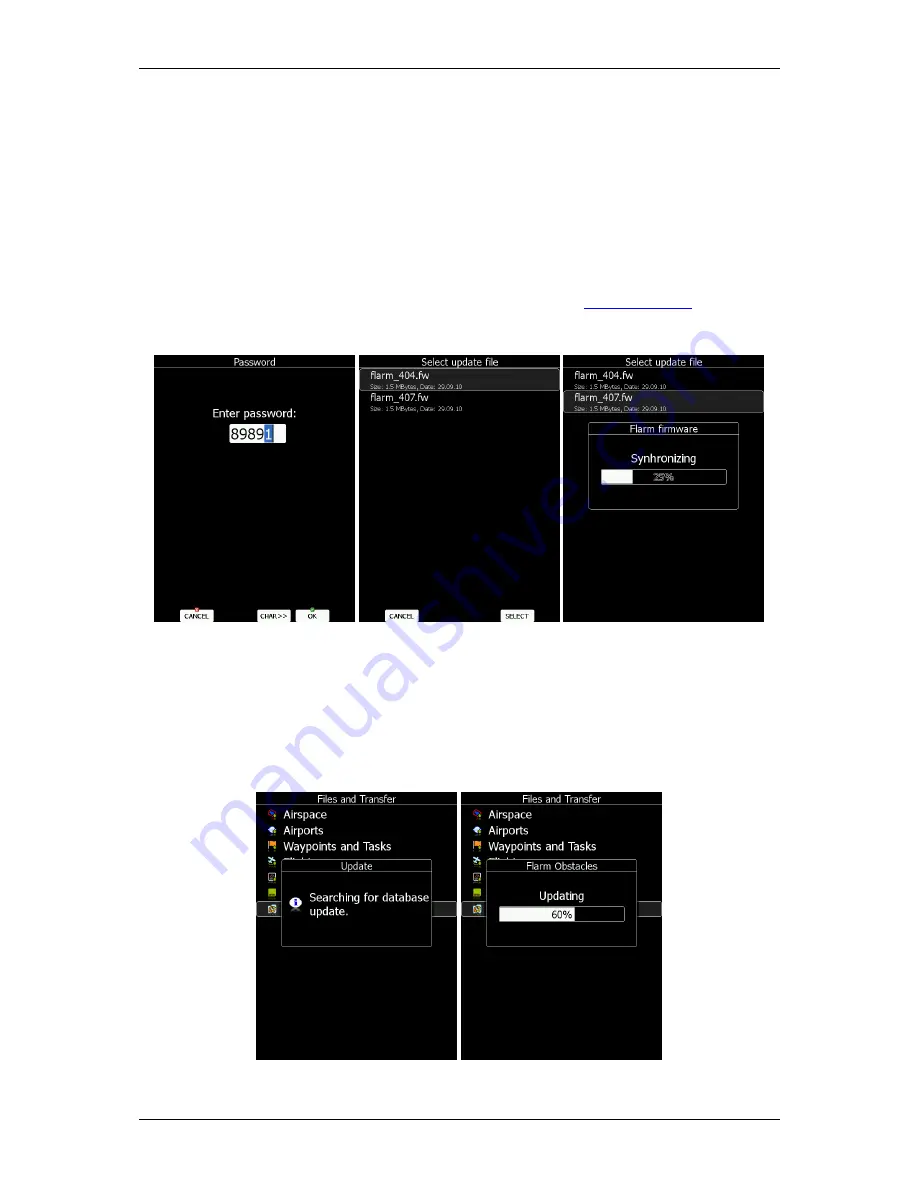
LX90xx system Version 4.0
February 2014
Page 140 of 151
original aluminium ground plane. If there is no space to install the metal
ground plane a dipole variant of the antenna is available. The picture shows the
connected GROUND PLANE antenna. With the system a DIPOLE antenna is
included which has an even better performance than a ground plane antenna.
The Flarm external display is a small unit and can be placed anywhere on the instrument
panel. To fix the device, use self-adhesive tape on the back of the device. For position on
the top of the instrument panel a suitable box is available.
11.1.2
Flarm Update Procedure
The Flarm is updated via the SD card. From the Flarm web (
www.flarm.com
) Support /
Updates page download the appropriate file and copy to the SD card (e.g. flarm_407.fw).
Enter password
89891
and select the Flarm update file. Wait until it is completed.
In case of a problem it is still possible to perform an update using FLARMtool and the serial
connection. Please refer to an older LX8000 manual for the detailed procedure.
11.1.3
Uploading Obstacles
Obstacles are updated via the SD card too. Go to the Flarm webpage, download the
obstacle file (e.g. alps20090727_.obs) and copy it to the SD card.
In the
Files and Transfer
menu select the
Update Databases
menu item. Select the
obstacle file and wait until the update completes.
Содержание LX90xx
Страница 2: ......
Страница 129: ...LX90xx system Version 4 0 February 2014 Page 129 of 151 ...












































