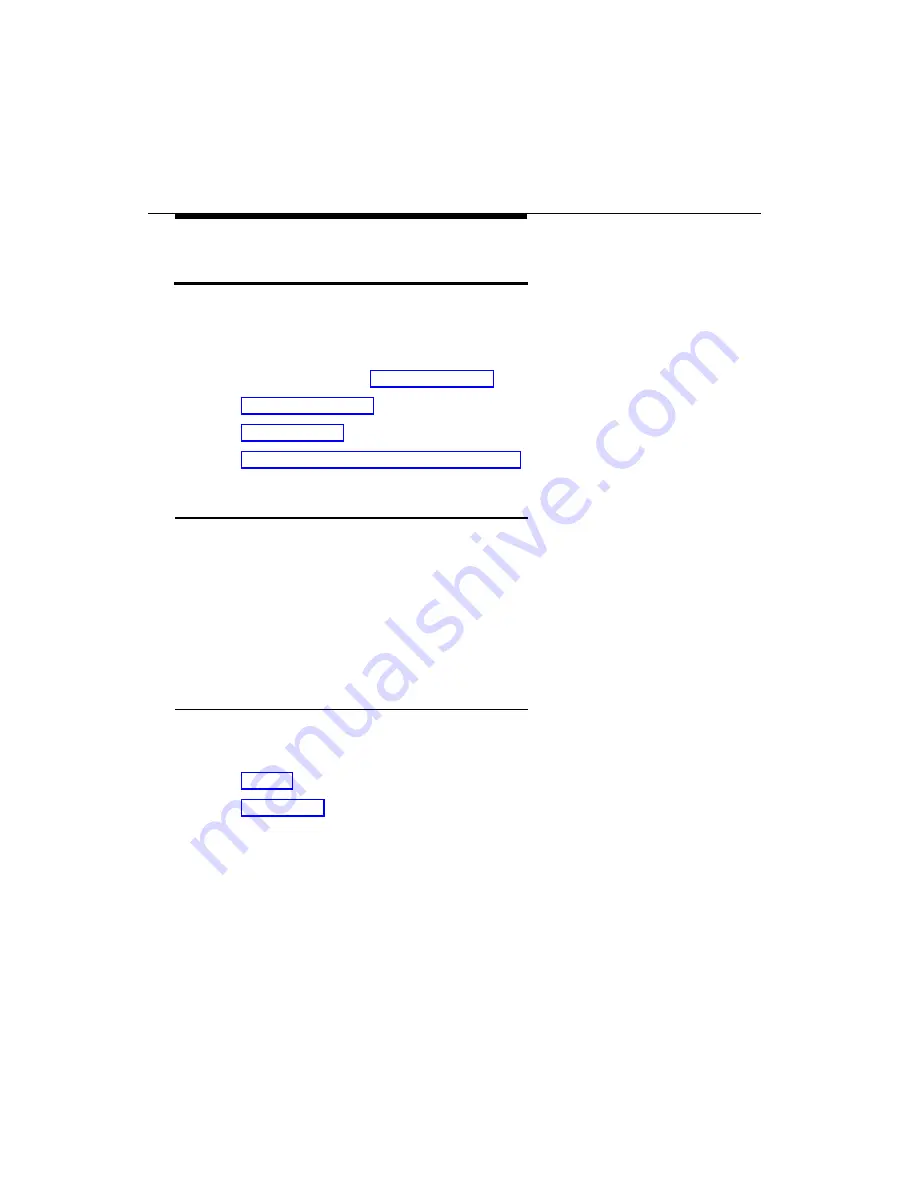
Alarm States
34
Issue 1 August 1996
Verifying Connectivity
You can use the following features to verify that the Proxy Agent is
connected to a PBX:
■
Icon states
■
Fault Management startup messages
■
■
■
The Management Information Base (MIB)
Icon State
The DEFINITY G3 Proxy Agent maintains continuous contact with the
DEFINITY PBXs that it serves. When the Proxy Agent and the PBX are
connected, you can determine the status of the PBX by viewing the
DEFINITY icons on the network map.
If the Proxy Agent is not in contact with the PBX, the state of the DEFINITY
icon is.
Startup Messages
You can verify connectivity when you start Fault Management from the
following screens:
■
■
Содержание OneVision DEFINITY G3 Fault Management
Страница 24: ...Installation 12 Issue 1 August 1996...
Страница 36: ...Integration 24 Issue 1 August 1996...
Страница 52: ...Alarm States 40 Issue 1 August 1996...
















































