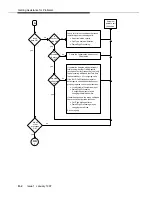PC Serial Ports
Issue 1 January 1997
E-3
announce that it’s ready to receive more outgoing data and/or that new data has arrived
from the peripheral device that needs to be processed.
Like I/O port addresses, IRQs must generally be unique among the active hardware
devices in a computer system. In the mailbox analogy, the doorbell is probably not a
good signal since virtually anyone could ring the doorbell for any number of reasons, not
just to indicate the arrival of mail. Similarly, if a particular IRQ signal is used (PCs
generally support 16 unique IRQ signals, denoted IRQ0, IRQ1, and so on, up through
IRQ15), the microprocessor must take the appropriate action for the device associated
with that IRQ. If there is a mix-up, or if more than one device attempts to use the same
IRQ at the same time, a conflict occurs, and the outcome is often unpredictable and
usually undesirable (for example, the computer may “hang”). Because IRQs are a limited
resource, some newer PCs support IRQ sharing, a hardware mechanism which permits
more than one device to make use of the same IRQ, but most PCs do not. For example,
all PCs which use IBM’s MicroChannel Architecture (MCA) support IRQ sharing, as do
most PCs which use the Enhanced Industry Standard Architecture (EISA) design.
However, most PCs in the marketplace — even new models — are based on the
traditional Industry Standard Architecture (ISA) which generally does not support IRQ
sharing.
IRQ sharing is a PC feature. If your PC supports IRQ sharing, you can put two
COM ports on one IRQ. You will not encounter the types of complications that this
appendix addresses if your PC supports IRQ sharing.
The specific I/O port address and IRQ that a particular serial port uses is determined by
the hardware configuration of the serial port. Generally, these parameters cannot be
changed for built-in serial ports, but add-on cards containing serial ports often provide
jumpers or switches which can be used to configure them to use one of several I/O port
addresses and IRQ combinations.
The table below lists the default I/O port addresses and IRQs used by the serial ports of
IBM PC/AT-compatible computers:
Serial Port
I/O Port Address
IRQ
COM1
03F8
4
COM2
02F8
3
COM3
03E8
4
COM4
02E8
3
The values in this table play an important part in understanding the “wrinkles” associated
with serial ports: although there is provision for up to four serial ports, with four unique
I/O addresses, there are only two unique IRQs associated with them (recall that most
PCs require the IRQs used by each active device to be unique to avoid conflicts). To
understand why, it’s useful to recall what the PC world was like before the widespread
availability of products like Windows.
When the architecture of the current generation of PCs was first being designed (for the
IBM PC/AT), the concept of multitasking was not nearly as important in the PC
marketplace as it is today. Consequently, since DOS (before Windows) did not permit
multiple applications to run simultaneously (with the notable exception of certain
specialized programs such as mouse drivers), there was little need to provide a
mechanism by which several serial ports could be operated simultaneously.
Consequently, the strategy used was to conserve IRQs by assigning the same IRQ to
Содержание MERLIN LEGEND Reporter
Страница 1: ...MERLIN LEGEND Reporter Installation and Use...
Страница 96: ...PSU at a Polled Site Issue 1 January 1997 7 5...
Страница 121: ...Worksheets Issue 1 January 1997 A 15...