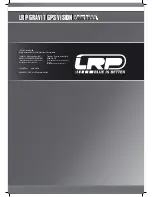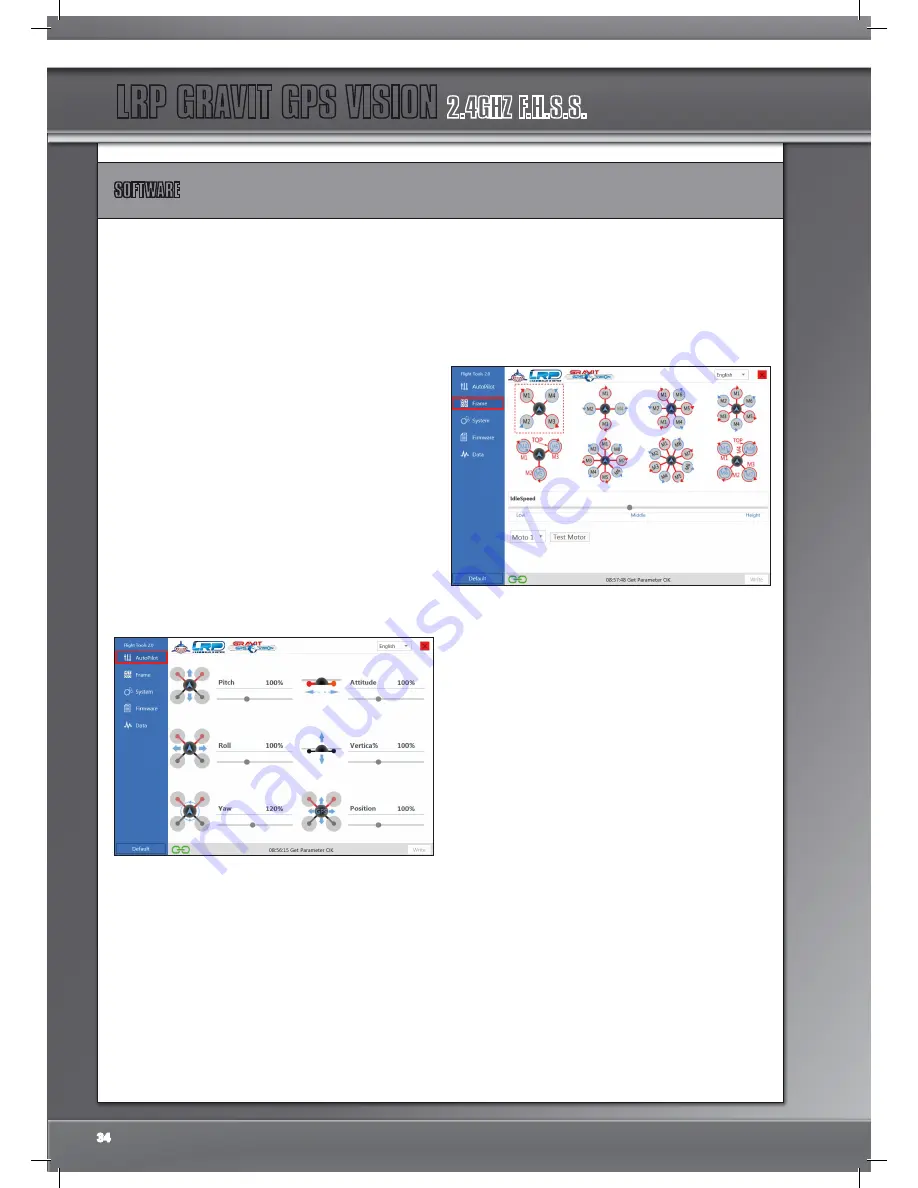
LRP GRAVIT GPS VISION
2.4GHZ F.H.S.S.
SOFTWARE
then double-click on the “FlightToolsV2.exe” to start the
programme.
- Then check whether the Gravit has been recognized by the
software. On the bottom of the software screen, it should
read “Get Parameter OK”. If it says “Wait for link”, your
Gravit has not been recognized. In this case, please close
the software, unplug the Gravit and repeat the connection
process.
On the LEFT side of the screen, you will notice 5 tabs, reading
from top to bottom: AutoPilot, Frame, System, Firmware and
Data. Each of those tabs can be accessed by moving the
mouse over it. They all display different kind of information and
provide options to choose from different settings and to adjust
all kinds of values.
PLEASE NOTE:
If you want the change any settings or values,
you have TO SAVE those values and settings after you have
changed them. To do so, please press the “Write” button in
the lower right side of the screen.
If you don’t do this, you
values will NOT be saved!
The 5 Tabs are in detail:
AutoPilot
This tab provides information on the sensitivity of your Gravit’s
controls.
Values are being set in percentage. The default values are
100% for all controls except for “Yaw”, which is set to 120%.
INCREASING the values will result in a more sensitive, faster
reaction to your stick inputs, DECREASING the values will
result in a more delayed, slower reaction to your inputs.
- If the values are set TOO HIGH, then the Gravit becomes
twitchy and nervous.
- If the values are set TOO LOW, the Gravit will become
sluggish and and unresponsive
LRP recommends leaving the settings at default.
In case you should wish to experiment with the settings, do
so carefully and change ONLY ONE value at a time. The go out
and fly your Gravit to get a feel for the results.
Don’t forget to hit the “Write” button at the lower right screen
of the software to save your settings!
Frame
In the Frame-tab, you can choose the kind of multicopter you
are using, along with the settings for the idle speed and do a
motor test.
The Frame MUST BE SET to the TOP RIGHT standard X-frame,
which is the DEFAULT frame setting and the ONLY setting that
works with your Gravit. Changing the settings to a different
frame will result in a non-operable, or even damaged Gravit, so
do NOT do this!
The setting for the idle speed of the motors is responsible for
how fast the motors will start to turn when they are started
(and in idle mode).
Moving the slider to the left will result in a SLOWER idle
speed, sliding it to the right will make the motors spin FASTER
at start up.
LRP recommends leaving this setting at default, which is
pretty much in the middle of the slider.
At the bottom of the screen, you have the option to test the
motor. Simply choose your motor via the pull-down menue and
press the “Test Motor” button and the appropriate motor will
spin up for a short time.
Don’t forget to hit the “Write” button at the lower right screen
of the software to save your settings!
34