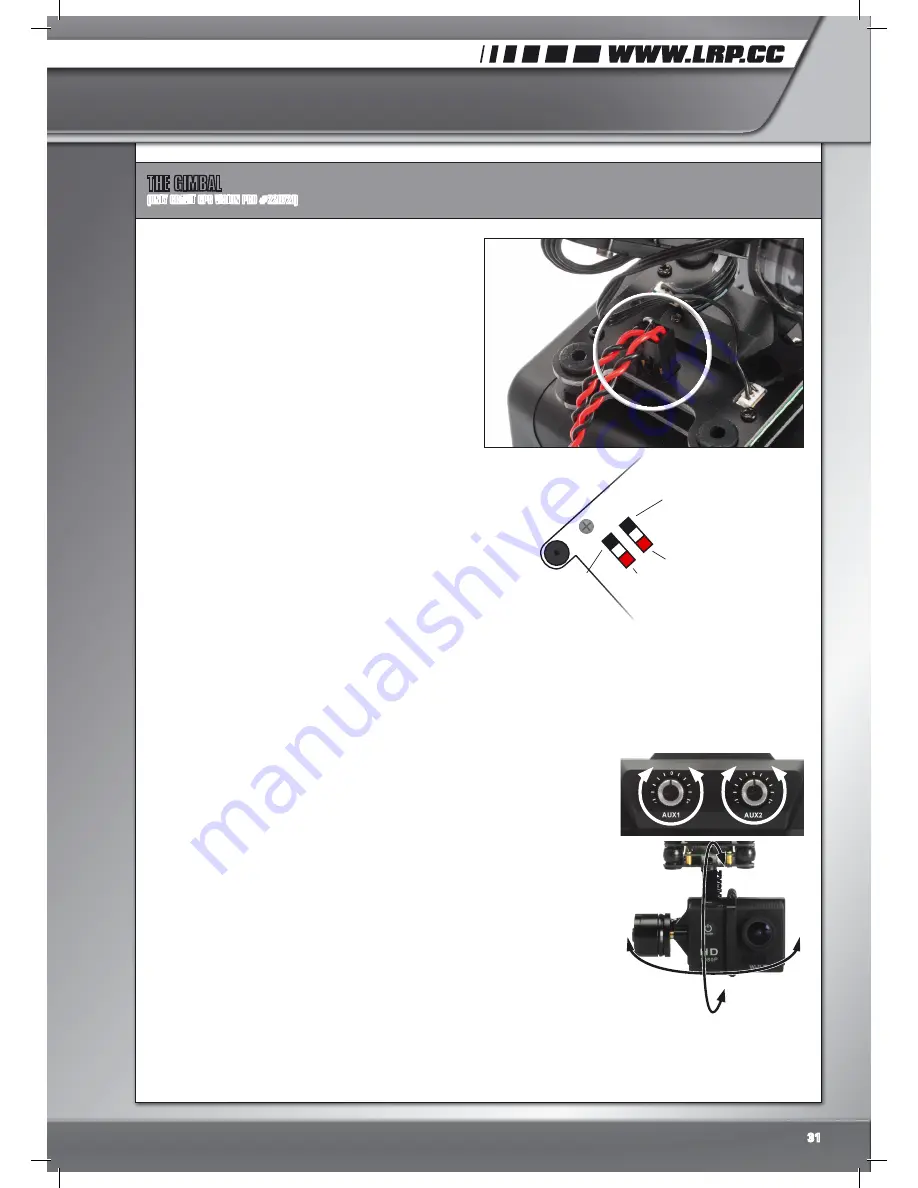
black
schwarz
negro
nero
red
rot
rojo
rosso
black
schwarz
negro
nero
red
rot
rojo
rosso
AUX1
AUX2
What is the gimbal good for?
A gimbal is a electro-mechanical construction which stabilizes
your camera in the horizontal and vertical axis. It does so
by countering the movement of your Gravit (and your came-
ra), thus trying to keep you camera always horizontally and
vertically level. An example: If your Gravit is tilting towards
the right side in order to fly to the right, your camera would
normally tilt accordingly. As a result of this, the video footage
would also tilt to one side, which looks unprofessional and
nervous.
Your gimbal counters the movement of your Gravit and tries
to keep the camera always aligned and level. The result is
smooth and consistent video footage, even though your Gravit
might be heavily moving into all directions.
In addition, the camera may be tilted down- or upwards by
the gimbal. For example, you can tilt your camera 90 degrees
downwards, thus filming in everything from top view.
Before using your gimbal
Before using your gimbal during a flight, you should check the
following things:
- The gimbal mount has been secured by black zip ties for
transportation. Those zip ties do NOT necessarily have to
be removed. But if you choose to let them on the mount
and your video footage seems unusually instable or shaky,
you should consider REMOVING the zip ties, as they MAY
influence the result of your camera negatively.
- Is the camera firmly attached to the gimbal’s mounting
plate? You should NOT over-tighten the 2 screws that hold
the camera with force, as this could damage the camera’s
housing. But the camera should be kept safe in its cage.
- Can the gimbal move freely?
Check if the gimbal can roll freely before turning on the
Gravit
- Is the gimbal attached tightly to the bottom-side of the
copter?
- Are all 4 silicone dampers correctly sitting in the mounting
plates’ holes?
- Are the power- and control-wires attached correctly and
tightly?
Your Gimbal has to be connected to power, using the red,
2-pole connector for this. Additionally, there are two red-
black wires with black connectors leading from the Gravit
to the circuit board of the Gimbal. Those 2 control wires
are marked with „1“ and „2“. Make sure that the wiring is
like shown on the pictures below.
- Does the gimbal work as expected (try on the workbench)
If it does NOT, try a gimbal calibration (see chapter “Gimbal
calibration”)
Gimbal control
Your gimbal can be controlled using the AUX1 and AUX2 knobs
of your transmitter. Turning those knobs does the following:
AUX1:
- Turn counter-clockwise to turn the camera to the left
- Turn clockwise to turn the camera to the right
AUX2:
- Turn counter-
clockwise to tilt the
camera downwards
- Turn clockwise to tilt
the camera upwards
Normally, you would want
the horizontal alignment
always be level and do
not need to rotate the
camera clockwise or
anti-clockwise. However,
the gimbal may become
slightly misaligned during
a flight session and you
can fine-tune and counter
this by using the AUX1 and readjust the camera.
The AUX2 will probably be used more often, as it lets you play
with different viewing angles. Simply adjust your camera with
THE GIMBAL
(ONLY GRAVIT GPS VISION PRO #220721)
31









































