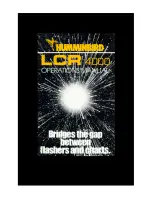41
Chart
Displaying the Chart page
Access the Chart page from the Pages menu.
Chart page (2D Chart mode)
Point of Interest (POI)
Cursor coordinates
Waypoint
Map scale
Cursor
Current position icon
Chart orientation indicator
To access the Chart
page, press the Pages
key to bring up the Pages
menu. Use the Arrow
keypad to select Chart
and press Enter.
Chart Operation
Содержание HDS-10
Страница 1: ...Fish Finding Sonar and GPS Operations Guide 988 0176 07B HDS 8 HDS 10...
Страница 6: ...4 Contents Blank page...
Страница 42: ...40 Sonar Blank page...
Страница 74: ...72 Radar Blank page...
Страница 133: ...Visit our website www lowrance com Copyright 2008 All Rights Reserved Navico Holding AS 988 0176 07B...