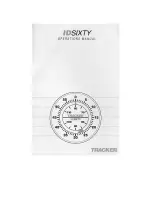54
Chart
Trails screen menu
From the Trails screen menu you can create a new trail, edit a trail or delete a trail.
To open the Trails screen menu, press the
MenU
key from the Trails screen. The
following features are listed in the order they appear in the Trails screen menu, top
to bottom:
Edit:
•
Opens the Edit Trail
menu.
New:
•
Opens the New Trail
menu.
Show:
•
Brings up the Chart page
and shows the trail.
Display:
•
Select or deselect to
display or not display trail on
Chart page.
Record:
•
Select or deselect to
actively record a trail.
Delete:
•
Deletes a selected trail.
•
Delete All:
Select to
delete all trails.
Find:
•
Use to search for trails in the Trails screen.
new Trail menu
You can edit a trail from the New Trail menu or from the Edit Trail menu once a
trail is created.
To Create a New Trail:
1.
From the Pages screen, select
Utilities
and press
enTeR
. The Waypoints and
Routes screen will appear.
From the Waypoints and Routes
2.
screen select
Trails
. The Trails screen
will appear.
3.
From the Trails screen, press
MenU
.
The Trails screen menu will appear.
Trails screen menu
New Trail menu
NOTE:
Use the softkeys at the bottom of the Trails screen as
a shortcut for some of the Trail screen menu options.
Содержание HDS-10
Страница 1: ...Fish Finding Sonar and GPS Operations Guide 988 0176 07B HDS 8 HDS 10...
Страница 6: ...4 Contents Blank page...
Страница 42: ...40 Sonar Blank page...
Страница 74: ...72 Radar Blank page...
Страница 133: ...Visit our website www lowrance com Copyright 2008 All Rights Reserved Navico Holding AS 988 0176 07B...