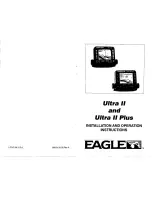30
Sonar
Sonar Menu
Accesses features ranging from Auto Sensitivity and
Depth Range to Frequency and Stop Sonar.
From the Sonar Page, press
MenU
to access the Sonar
Menu.
Softkeys
Certain features can be adjusted through the Sonar menu
or by using softkeys located at the bottom of the sonar screen. Auto Sensitivity,
Ping speed, most View options and Log sonar data are turned on/off or adjusted
from the Sonar menu.
Sensitivity
Controls the level of detail shown on the display. Increasing Sensitivity will show
more detail on the screen; decreasing Sensitivity displays less. Too much detail will
clutter the screen. Conversely, desired echoes may not be displayed if Sensitivity is
set too low. To make adjustments, press the
Sensitivity
softkey and then press the
keypad left/right. Press the softkey again to return to normal operation.
Sonar Menu
Sonar softkeys are located at the bottom of the screen.
NOTE:
The Stop Sonar softkey will change to Sonar Source
when your unit is connected to an ethernet network that has
another sonar on the network.
Содержание HDS-10
Страница 1: ...Fish Finding Sonar and GPS Operations Guide 988 0176 07B HDS 8 HDS 10...
Страница 6: ...4 Contents Blank page...
Страница 42: ...40 Sonar Blank page...
Страница 74: ...72 Radar Blank page...
Страница 133: ...Visit our website www lowrance com Copyright 2008 All Rights Reserved Navico Holding AS 988 0176 07B...