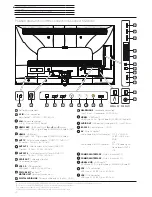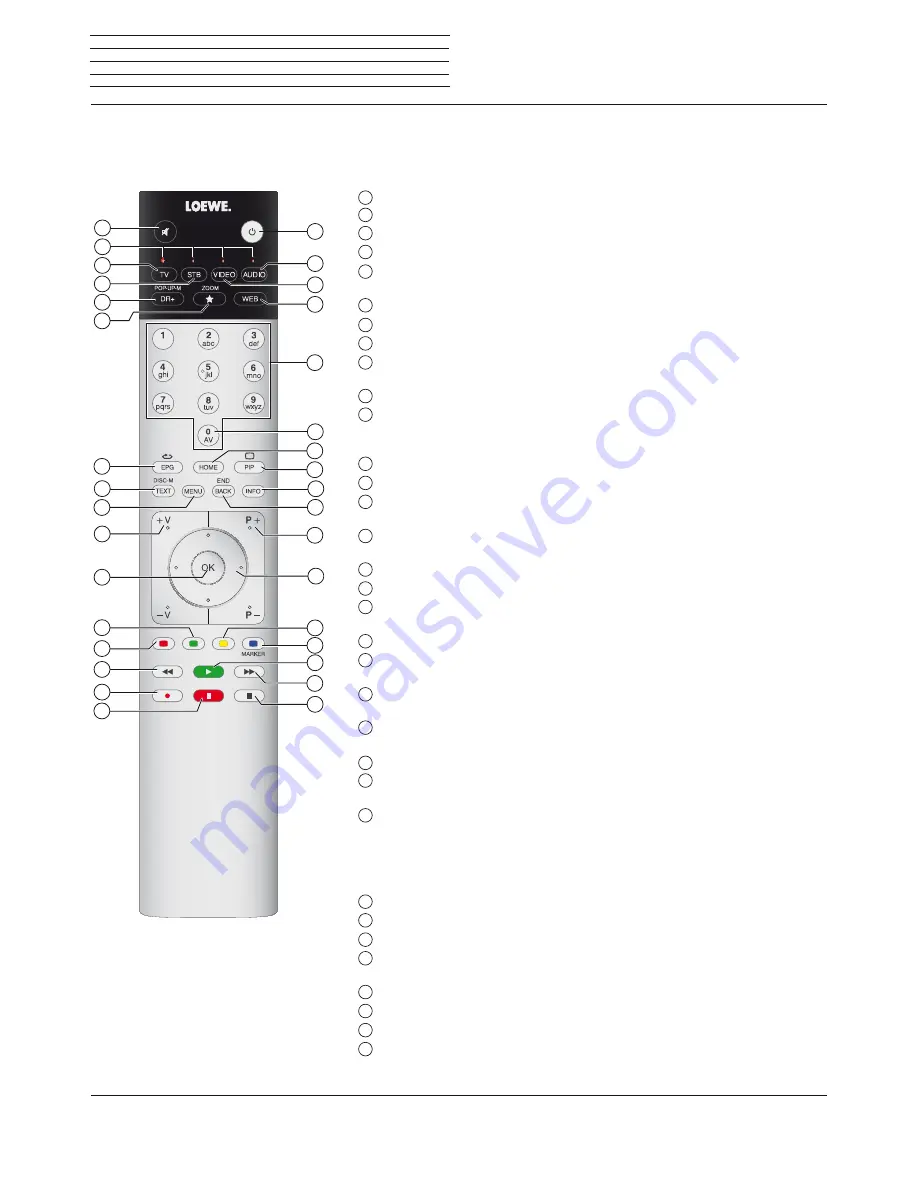
Connect 32 DR+ - Connect 55
User manual
8
Remote control
(1
The assignment of these keys can be changed (see chapter
External devices
,
section
Setting the remote control
).
(2
The assignment of these keys can be changed (see chapter
System settings
,
section
Control – Web key function
).
(3
Depending on the HbbTV settings (see chapter
System settings
,
section
Control – HbbTV
).
Remote control button mapping
Depending on the selected operating mode (TV/Video/Audio/Photo/Web) and function (e.g. DR+, EPG, PIP, Teletext, HbbTV, etc.), the key
assignment may differ from the assignment described here (see the corresponding chapter in this user manual).
1
Sound mute/on.
2
LED display for currently operated device.
3
Call the TV mode.
4
Reassign remote control to SetTop-Box
(1
(presetting: Apple TV).
5
Pressing briefly: Open the DR+ archive.
Pressing longer: Call timer list.
6
Add current object to Home
favourites.
7
EPG (Electronic Programme Guide) on/off.
8
Teletext/MediaText
(3
on/off.
9
Pressing briefly: Call function list for the active operating mode.
Pressing longer: Call System settings.
10
V+/V-
increase/reduce volume.
11
Pressing briefly: Call station list.
Pressing
longer: Call expanded station list.
In the menu: confirm/call up.
12
Green coloured key: screen on/off in Audio/Radio mode.
13
Red coloured key: call preferred value-added network service, if available
(3
.
14
Pressing briefly: skip backwards.
Pressing longer: winding backwards.
15
Pressing briefly: direct recording (with determination of recording duration).
Pressing longer: One Touch Recording.
16
Pause / Start/pause the timeshift television.
17
Stop / End timeshift (return to live image).
18
Pressing briefly: skip forwards.
Pressing longer: winding forwards.
19
Play / Start/continue timeshift television.
20
Blue coloured key: call station function list
(selection of language/sound, subtitles or channel/video track).
21
Pressing briefly: Yellow coloured button: Call history.
Pressing longer: Yellow coloured button: Call last station.
22
Navigation on the user interface, select objects.
In the menu / lists: select/set.
23
P+/P–
next/previous station.
24
Pressing briefly: step / level back.
Pressing long: close all displays.
25
Press briefly during an on-screen display: info display. Info text appropriate to the content
that can assist you further, should you have any questions about your TV set.
Press briefly, without on-screen display: access status display. With status display open
and repeatedly pressing the key call the detailed information on the broadcast.
Press longer: show Explanation of keys.
26
PIP (picture in picture) on/off.
27
Call up the Home
view.
28
Call up the AV list.
29
Select stations with numeric buttons directly.
In the menu: enter numbers or letters.
30
Call MediaNet
(standard assignment)
(2
.
31
Reassign remote control to video device
(1
(presetting: BluTech Vision 3D).
32
Call radio mode (standard assignment)
(1
.
33
Switches the TV set on (mains switch must be turned on) or switches to standby mode.
Press longer while TV set is switched on: TV set and all CEC-enabled devices connected to
the HDMI ports will be switched off to standby (System Standby).
1
2
3
4
5
6
7
8
9
10
11
12
13
14
15
16
32
18
19
20
21
22
23
24
25
26
27
28
29
30
31
33
17
Содержание Individual 40 Selection
Страница 1: ...TV Connect Connect 55 Connect 48 Connect 40 Connect 32 DR User manual 36404021...
Страница 149: ...Connect 32 DR Connect 55 User manual 149 Notes...
Страница 150: ...Connect 32 DR Connect 55 User manual 150 Notes...
Страница 151: ......
Страница 152: ......