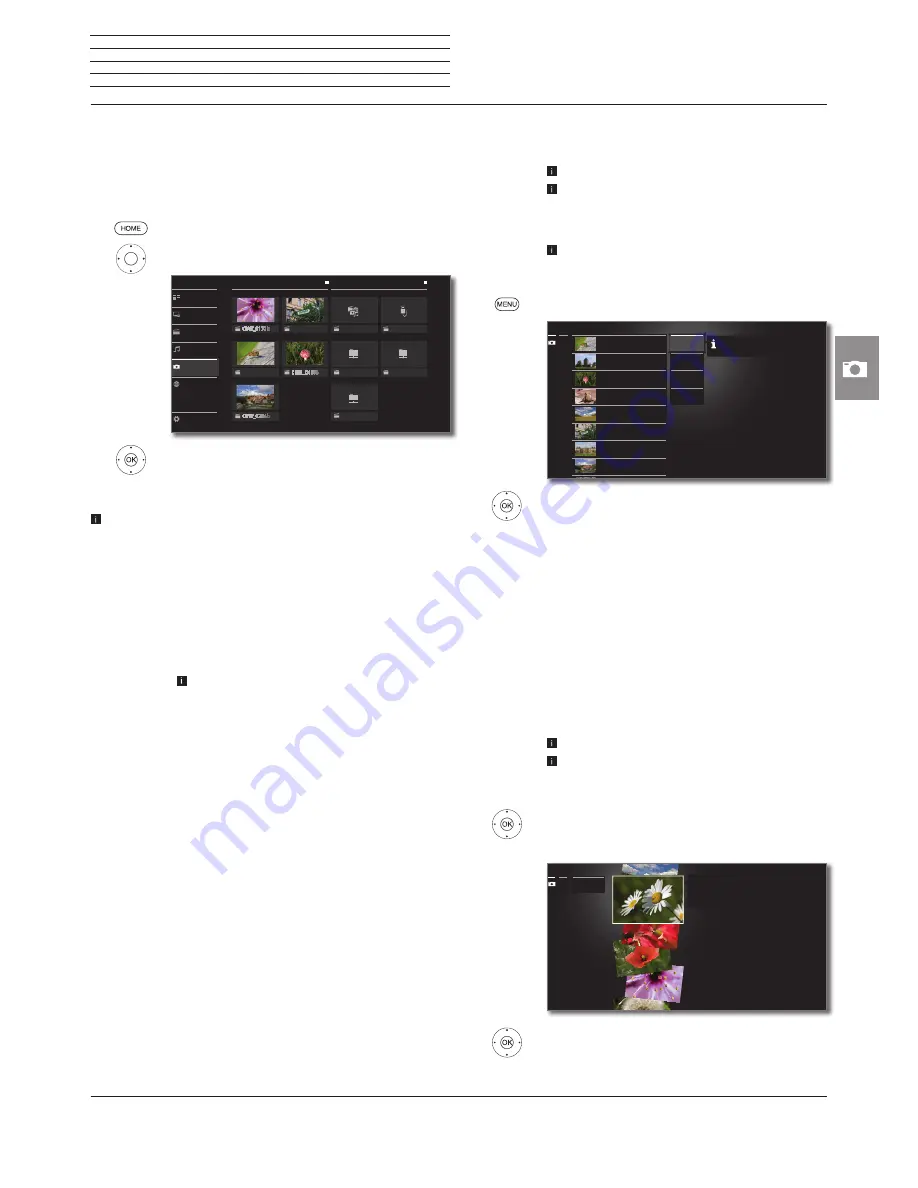
Connect 32 DR+ - Connect 55
User manual
67
n
Photo
Photo
Via menu item
Photo
you can view photos from your local media and
from online sources on your TV screen.
Calling Photo selection
HOME:
Calling the
Home
view.
3465
Select
Photo
.
3456
Select favourite (if any) or source,
OK
call.
Possible photo sources
The media sources shown here depend on the devices available/
used.
MediaNet Call
MediaNet
.
For further information see chapter
Web
, section
MediaNet
.
USB USB storage media on the USB connections of your
TV set.
The exact designation depends on the relevant
storage medium.
Please also observe the notes regarding USB
sticks in chapter
Miscellaneous
,
section
Soft-
ware update
!
CRW_0652b
CRW_0457b
Media02
Media_NAS
Media01
CRW_0284b
CRW_0533b
CRW_0172b
USB1
Medianet
Web
Photo
Audio/Radio
Video
TV
System settings
Home
Favourites
Sources
Photo function list
The photo function list contains the individual functions for your
photos.
A photo source has been selected.
The directory structure and the form of presentation
of the photo selection is dependent on the selected
source (example of a menu image: source server
home network).
The menu items available in the function list depend
on the currently marked object (data source,
directory, file).
MENU:
Call function list.
65
Select station,
OK
call.
Slide show Start slide show of the photos in the currently selected
directory (see next page for further information).
Sorting Sort media files in the opened directory in alphabetical
(ascending A-Z or descending Z-A) order, file size or
date (newest entries first).
Favourite Add marked media file to the
Favourites
in Home
view
.
Photo Here you can do frequently used picture settings
(Slide show speed, Crossover, Automatic rotate).
Select photo
A photo source has been selected.
The directory structure and the form of presentation
of the photo selection is dependent on the selected
source (example of a menu image: USB source).
65
Select desired directory,
OK
open directory.
Repeat procedure if necessary.
65
Select desired photo,
OK
View photo zoomed to full screen.
See next page for further information –
Photo
display
.
Picture_025
Picture_026
Picture_027
Picture_039
Picture_040
Picture_045
Picture_046
Picture_047
Picture_048
Slide show
Favourite
Sorting
Photo
...
...
Here you can run the images as a slideshow
in the selected folder.
Pictures
...
...
Source: USB1
Title: CRW_7266b
Date: 19.07.2013
Size: 4036 KB
Source: USB1
Title: CRW_7266b
Date: 19.07.2013
Size: 4036 KB
Содержание Individual 40 Selection
Страница 1: ...TV Connect Connect 55 Connect 48 Connect 40 Connect 32 DR User manual 36404021...
Страница 149: ...Connect 32 DR Connect 55 User manual 149 Notes...
Страница 150: ...Connect 32 DR Connect 55 User manual 150 Notes...
Страница 151: ......
Страница 152: ......
















































