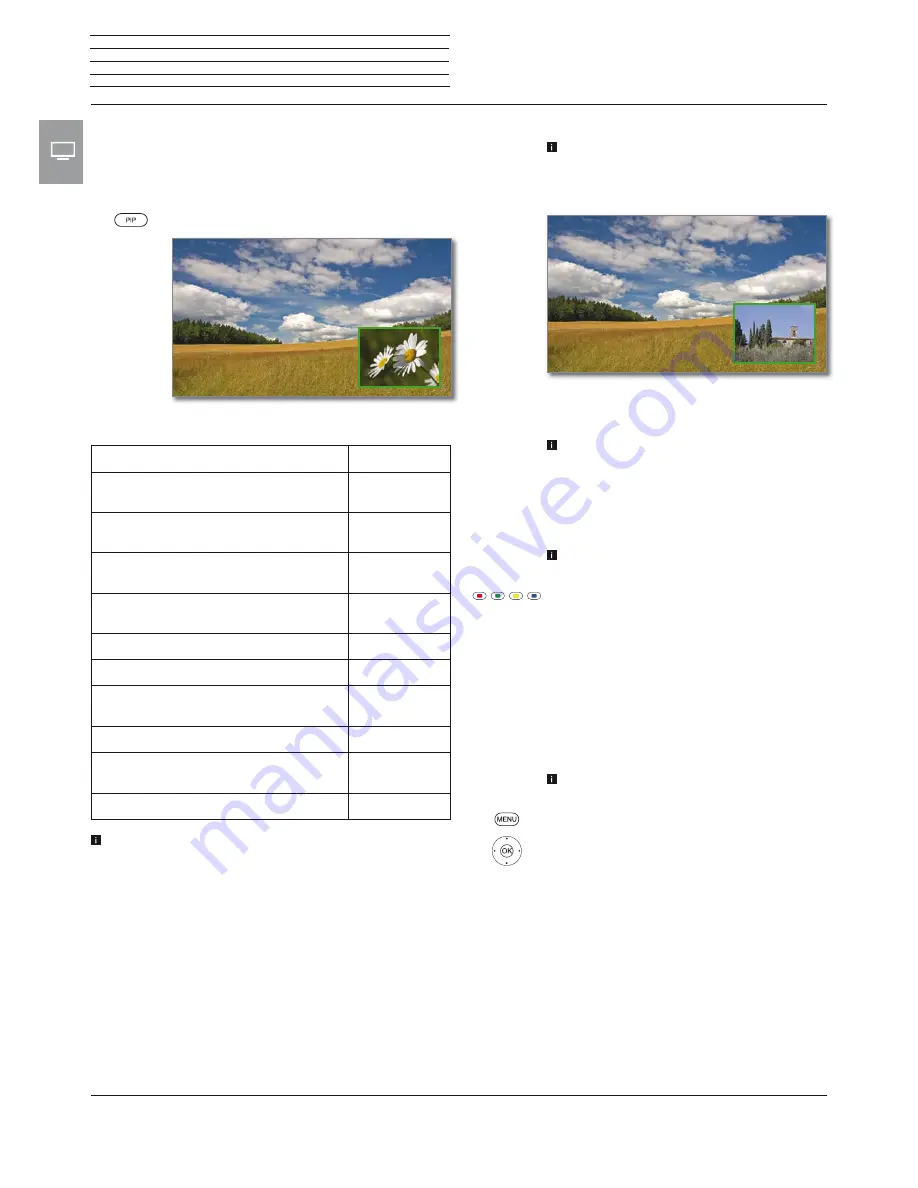
Connect 32 DR+ - Connect 55
User manual
42
TV
PIP
Picture in Picture (PIP)
The concurrent display of two different images is referred to as Picture
in Picture.
Starting and ending PIP mode
PIP:
Show/hide PIP display.
Simultaneous display of...
z
(yes) / – (no)
a digitally broadcast channel (DVB-T/C/S) and
picture from an AV source (e.g., AV, HDMI1)
z
a channel via digital satellite (DVB-S) and a
channel via analogue cable television
z
a digitally broadcast channel DVB-T/C and a
channel over analogue cable television
z
a digitally broadcast channel over DVB-T/C and
a satellite broadcaster (DVB-S)
z
two channels over analogue cable television
–
two digitally broadcast channels (DVB-T/C/S)
z
a free-to-air and an encrypted digitally broad-
cast channel (DVB-T/C/S)
z
two encrypted channels
z
an SDTV channel and an HDTV channel (DVB-
C/S)
z
two HDTV channels (DVB-C/S)
z
Picture change and station selection are restricted during recording.
Selecting the station of the PIP picture
If the frame colour of the PIP picture is not green,
press the
green key
.
Select the station as usual. (see also chapter
TV
,
section
Select station
).
Select the station for the main picture
If the frame colour of the PIP picture is not white,
press the
green key
.
Select the station as usual. (see also chapter
TV
,
section
Select station
).
Coloured key functions
If the frame colour of the PIP picture is not green,
press the
green key
.
Yellow key:
Swaps contents of TV picture and PIP
picture.
Blue key:
Start/stop PIP scan in the PIP picture.
PIP Settings
The size of the PIP display can be set in the
System settings
under
Control
ט
more ...
ט
PIP
(see also chapter
System settings
, section
Control – PIP
).
The functions and settings can be executed and done via the PIP
menu as well.
If the frame colour of the PIP picture is not green,
press the
green key
.
MENU:
Call menu.
Select function,
OK
call.
Содержание Individual 40 Selection
Страница 1: ...TV Connect Connect 55 Connect 48 Connect 40 Connect 32 DR User manual 36404021...
Страница 149: ...Connect 32 DR Connect 55 User manual 149 Notes...
Страница 150: ...Connect 32 DR Connect 55 User manual 150 Notes...
Страница 151: ......
Страница 152: ......
















































