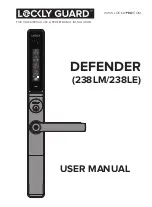8
SECTION 3.2 ~3.3
3.2 Entering Programming Mode
*The activation code card is attached to the welcome card inside the package.-
Store it for future use. Once you have registered your lock on the LocklyPro app, you
have the option to save it on the PIN Genie Vault. To access details for future use,
check your account information and go to PIN Genie Vault.
To end
Programming Mode,
press the
Program
button anytime.
Programming Mode
will
automatically exit if the keypad is inactive for more than thirty (30) seconds.
Bluetooth Activation
Mode
Number
Program Button
3.3 Pairing to a New Mobile Device
Pair with Bluetooth
While in Programming Mode, select
“BL”
to pair a new smart phone. If
you are not in Programming Mode, please see
Section 3.2
to enter
Programming Mode.
After pressing
“BL”,
the BL icon will flash and you will here short beeps.
You need to wait and allow the pairing of new devices.
You will hear long beep and the green light will be on if the pairing is
successful. You will here 3 short beeps and the red light will be on if
pairing is unsuccessful. You will need to reenter the programming
mode, then Bluetooth pairing mode
"BL"
to re-pair the device.
To enter
Programming Mode,
remove the battery
compartment cover on the interior side of the
Lockly Guard to expose the
Program
button.
Short press the program button to enter program-
ming mode. Enter administrator fingerprint, RFID
card, activation code* or administrator access
code (the initial administrator password is 123456)
then tap