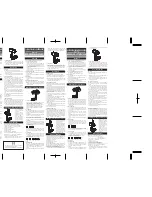73
7
Configuration and
Settings
This chapter describes how to adjust the automatic setup of the LU, if
required, and how to define it as an Access Point.
This chapter contains the following sections:
•
Purpose and Scope, page 73
•
Options Button, page 74
•
Interfaces, page 75
•
Servers, page 90
•
Settings, page 92
•
Support, page 103
•
Power, page 104
Purpose and Scope
The LU enables you to monitor the configuration and performance of the
Interfaces, as well as adjust the setup of the device as needed. It also enables
you to display the number for getting support, reset the system, to select from
a predefined set of soft keys and more.
The initial connection process takes place when the Connect button is tapped.
During this process, the system automatically calibrates the interfaces that are
available and connected and determines the best parameters for maximum
broadcast efficiency.
Neither audio nor video bitrates can be changed during broadcast.
Содержание LU60
Страница 1: ...LiveU Live Video Uplink System User Guide LU60 and LU70 Version 6 3 Part Number DOC00032...
Страница 12: ...LiveU Live Video Uplink System User Guide 12 Blank page for double sided printing...
Страница 18: ...LiveU Live Video Uplink System User Guide 18 Blank page for double sided printing...
Страница 46: ...LiveU Live Video Uplink System User Guide 46 Blank page for double sided printing...
Страница 62: ...LiveU Live Video Uplink System User Guide 62 Blank page for double sided printing...
Страница 72: ...LiveU Live Video Uplink System User Guide 72 Blank page for double sided printing...
Страница 111: ...LU Remote Control 111 3 Click the Login button The following window is displayed Figure 91 Remote Control Main Window 1...
Страница 124: ...LiveU Live Video Uplink System User Guide 124 Blank page for double sided printing...
Страница 132: ...LiveU Live Video Uplink System User Guide 132 Blank page for double sided printing...
Страница 138: ...LiveU Live Video Uplink System User Guide 138 Blank page for double sided printing...