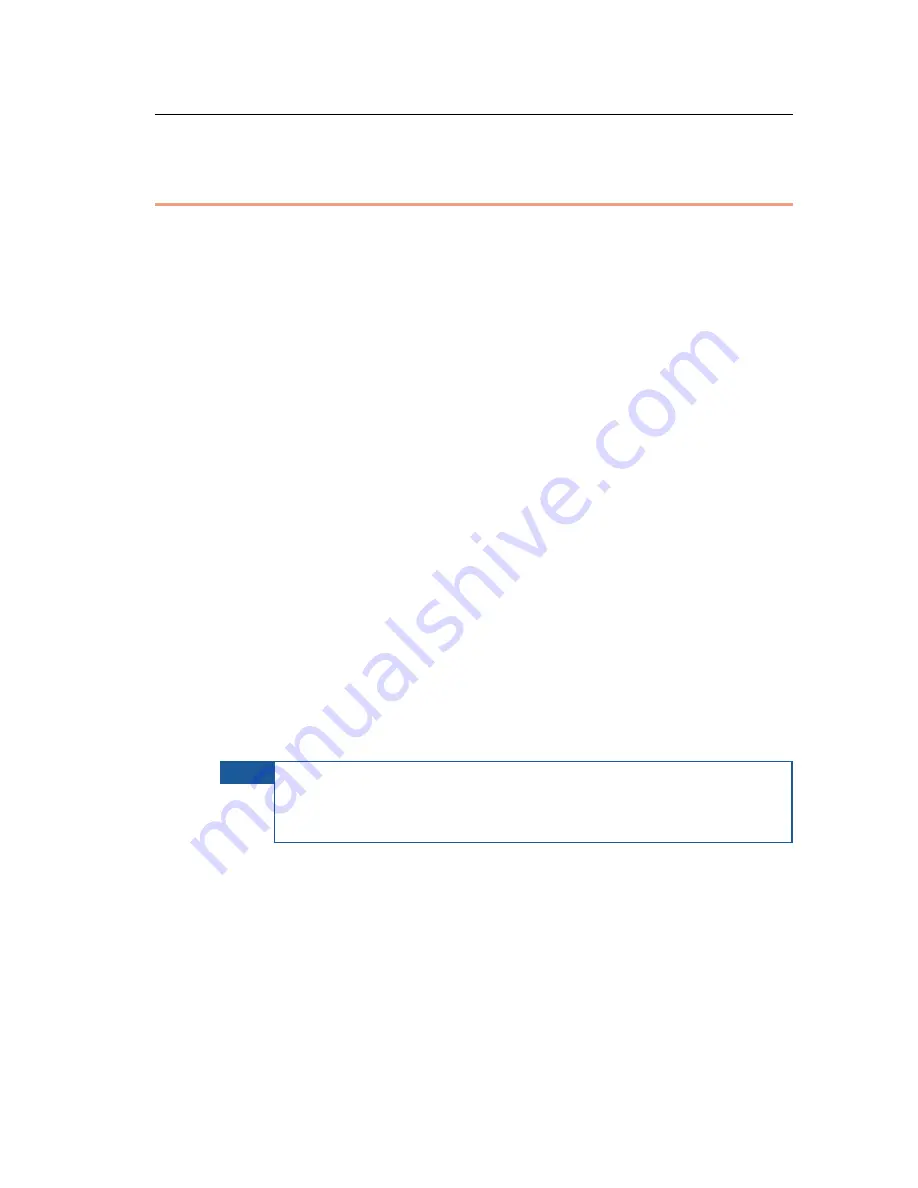
Overview
15
Wireless Connectivity
The LU unit is designed to search for and connect to whichever cellular,
wireless or Ethernet (LAN) data infrastructures are available. The system has
several built-in interfaces that are able to establish a connection to many
different networks simultaneously in order to overcome inherent bandwidth
limitations and offer robust transmissions. In addition, for areas where cellular
transmissions are problematic, it is possible to use other available wired or
wireless Internet connections.
When the operator begins using the LU unit by tapping Connect, the system
automatically searches for and connects to all the interfaces it detects in the
immediate area and then automatically analyzes and calibrates the system to
provide the best possible broadcast according to the Profile selected by the
camera operator and the actual air bandwidth.
The LU system’s flexibility enables users to select different configurations for
certain situations where it may be necessary to manually reconfigure the
original setup. For example, when the required bandwidth for transmission
may not be sufficient or the video resolution may need to be changed from
broadcast to broadcast.
When broadcasting over cellular or wireless infrastructures, the physical
location of the LU unit should be taken into consideration. The LU contains a
proprietary set of internal antennas, which enables operation even in typical
Dead Cellular Zones. Even so, there may still be areas where the network
reception is poor and the unit must be moved in order to receive a better
signal. For example, when broadcasting from an indoor location, it may be
necessary to move the unit closer to a window to get better reception.
NOTE
The LU live video uplink operates on wireless networks. You should
therefore refer to Appendix D, Safety and Maintenance on page 139
for safety instructions and for a description of other regulations
regarding the operation of the LU system.
Содержание LU60
Страница 1: ...LiveU Live Video Uplink System User Guide LU60 and LU70 Version 6 3 Part Number DOC00032...
Страница 12: ...LiveU Live Video Uplink System User Guide 12 Blank page for double sided printing...
Страница 18: ...LiveU Live Video Uplink System User Guide 18 Blank page for double sided printing...
Страница 46: ...LiveU Live Video Uplink System User Guide 46 Blank page for double sided printing...
Страница 62: ...LiveU Live Video Uplink System User Guide 62 Blank page for double sided printing...
Страница 72: ...LiveU Live Video Uplink System User Guide 72 Blank page for double sided printing...
Страница 111: ...LU Remote Control 111 3 Click the Login button The following window is displayed Figure 91 Remote Control Main Window 1...
Страница 124: ...LiveU Live Video Uplink System User Guide 124 Blank page for double sided printing...
Страница 132: ...LiveU Live Video Uplink System User Guide 132 Blank page for double sided printing...
Страница 138: ...LiveU Live Video Uplink System User Guide 138 Blank page for double sided printing...
















































