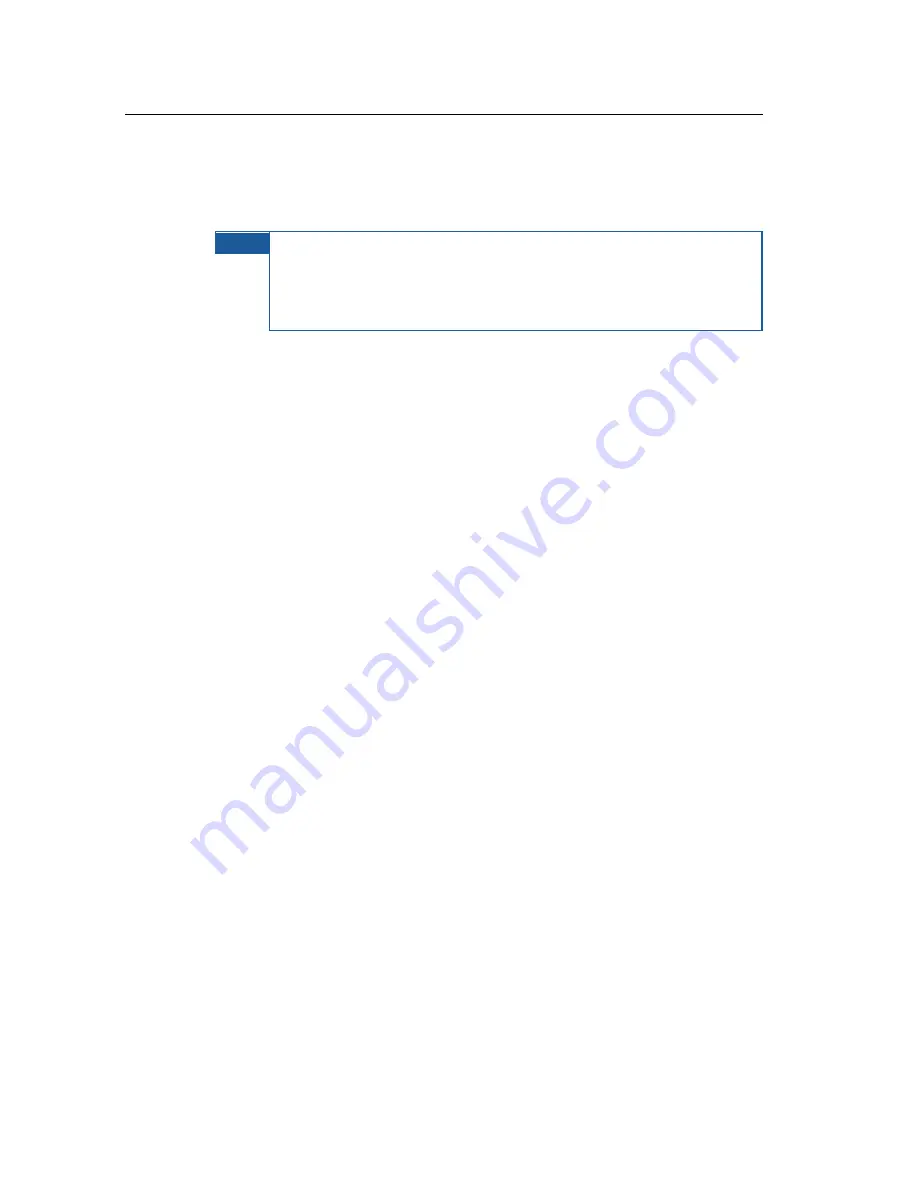
LiveU Live Video Uplink System User Guide
94
•
De-interlace: Tap to mark/unmark the De-interlace option. This option
performs preprocessing on the input interlaced video stream and converts
it to non-interlaced (progressive).
NOTE
De-interlace is only available in D1 (Full) and in VGA resolution.
This option is disabled in both CIF and Half-D1 resolutions
because the video stream in these resolutions is already
non-interlaced, because the resizing mechanism accomplishes this
process.
•
Automatic FPS Reduction: Specifies that the LU monitors network
conditions and dynamically reduces the transmitted video’s frames per
seconds, if needed, in order to provide more stable video output. This
means that the LU automatically adjusts itself to conditions in the field and
changes the FPS according to the quality of the connection in order to
ensure a constant rate of transmission.
For example, when network conditions are poor, the FPS is reduced. The
FPS automatically returns to its previous setting when network conditions
improve.
Audio Rate
The audio is compressed using AAC CODEC. The default and recommended
audio bitrate is 64 Kbps.
Содержание LU60
Страница 1: ...LiveU Live Video Uplink System User Guide LU60 and LU70 Version 6 3 Part Number DOC00032...
Страница 12: ...LiveU Live Video Uplink System User Guide 12 Blank page for double sided printing...
Страница 18: ...LiveU Live Video Uplink System User Guide 18 Blank page for double sided printing...
Страница 46: ...LiveU Live Video Uplink System User Guide 46 Blank page for double sided printing...
Страница 62: ...LiveU Live Video Uplink System User Guide 62 Blank page for double sided printing...
Страница 72: ...LiveU Live Video Uplink System User Guide 72 Blank page for double sided printing...
Страница 111: ...LU Remote Control 111 3 Click the Login button The following window is displayed Figure 91 Remote Control Main Window 1...
Страница 124: ...LiveU Live Video Uplink System User Guide 124 Blank page for double sided printing...
Страница 132: ...LiveU Live Video Uplink System User Guide 132 Blank page for double sided printing...
Страница 138: ...LiveU Live Video Uplink System User Guide 138 Blank page for double sided printing...
















































