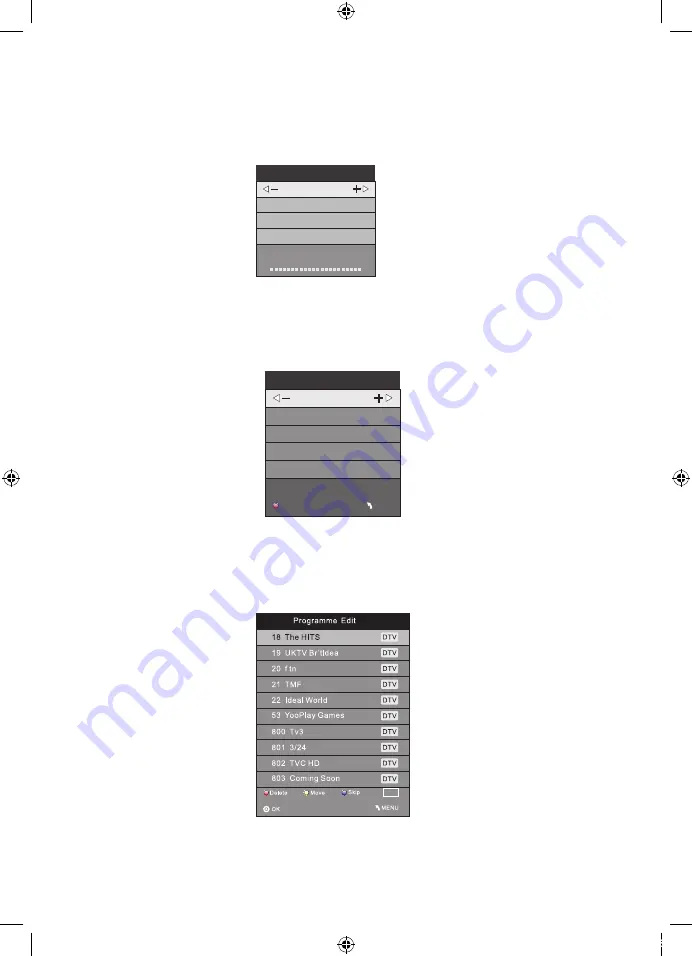
Advanced Features
16
3). ATV manual tuning :
You can change the sound system, search the analog TV channels and fine tune them, then
store the channels you selected. In Australia and New Zealand, select the "BG" sound system.
This menu is handy if you are using your TV to watch analogue signals from a VCR or from
older equipment using an RF modulator.
ATV Manual Tuning
Storage To 1
System BG
Current CH 1
Search
Fine-Tune
Frequency 255.25 MHz
Save MENU
_
+
NOTE:
Press the teletext red button on the remote control to store the channel details after manual tuning.
4). Program edit:
You can Delete, Move, Skip, or FAV most TV programs from the list of TV stations previously
located during the initial Auto Tuning process.
FAV
16
Advanced Features
NOTE:
The Bad Normal Good bar graph on this screen shows the relative signal intensity during DTV
reception only. To obtain more detail regarding the signal quality and strength of a received
DTV station, refer to the Signal Information option in this Menu.
DTV Manual Tuning
VHF CH 5
_
+
Bad
Nomal
Good
Press OK to search
5). Signal Information:
Displays the signal information in DTV (digital TV) mode only.
6). Software Update (OAD):
This setting should be set to Off in Australia.
7). Software Update (USB):
The second item of the menu is Picture menu. You can adjust picture effects here, such as
contrast, brightness, etc.Press to move, press OK to adjust.
2. Picture menu
WARNING: Do not attempt to use this option unless you have a valid software program for the
stored on a compatible USB drive, and the drive is connected to the TV. Remove the antenna cable
from the TV RF port, go to the channel Menu, select "Software Update (USB)" and press OK to run
the update.
TV
Color Temperature
Aspect Ratio
Noise Reduction
Screen
Picture Mode Standard
< >
PICTURE
MENU
Picture Mode Standard
Contrast 50
Brightness 50
Color 50
Sharpness 50
Tint 50
Color Temperature Medium
Red 50
Green 50
Blue 50
MENU
Screen
Auto Adjust
Horizontal Pos.50
Vertical Pos.50
Size 50
phase 38
OK
17
Advanced Features
Press to choose the program, press the teletext blue button on the Remote Control to skip
this program from future up/down manual channel selections, and the symbol will show on
the right side of the program name.Choose the skipped program, press the blue button again,
you can cancel the skip and the symbol will disappear.
Delete
Press the teletext red button on the Remote Control and the program in the cursor will be
deleted from the list of stations.To restore a deleted channel, perform a complete Auto Tune.
Favourite
Press to choose the program, press the FAV button on the remote control and it will show a
symbol on the right side of the program name and it will be added to a Favourite List in your TV.
Choose the FAV program, press FAV button again, you can cancel the FAV setting and the symbol
will disappear.
Once your Favourite List is created, you can press the FAV key on the remote control during TV
reception to quickly access your favourite channels.
Skip
L48MTV17a_IB_170814_Annie.indd 16
14/8/17 下午5:23
Содержание L48MTV17a
Страница 2: ...L48MTV17a_IB_170814_Annie indd 2 14 8 17 5 23...
Страница 33: ...L48MTV17a_IB_170814_Annie indd 31 14 8 17 5 23...
Страница 34: ...L48MTV17a_IB_170814_Annie indd 32 14 8 17 5 23...
Страница 35: ...L48MTV17a_IB_170814_Annie indd 33 14 8 17 5 23...
















































