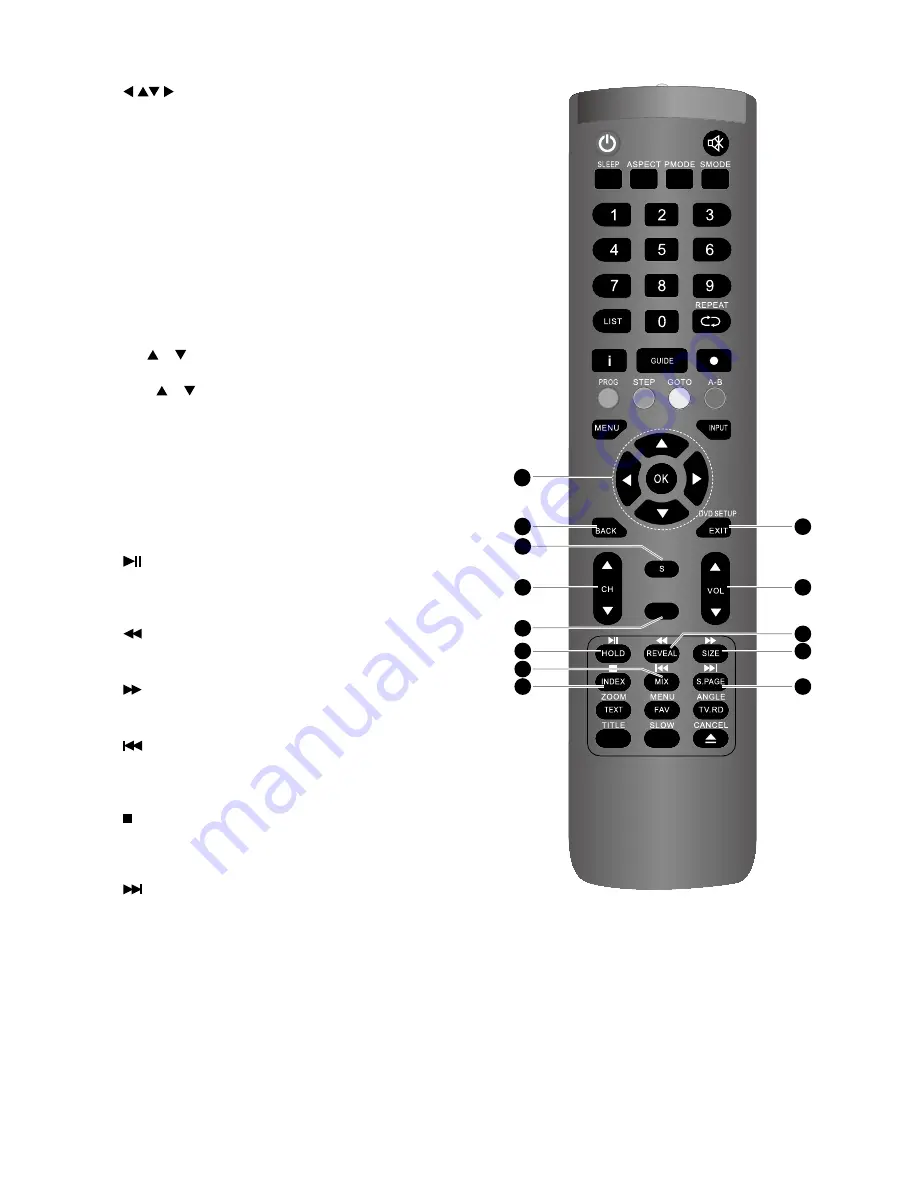
6
Guide to the Television
17.
Allows you to navigate the OSD menus and adjust the
system settings to your preference.
OK
Confirm the selection in the OSD menus.
18. BACK
Return to the previous menu in the OSD menus.
19. Exit
Exit the OSD menu.
DVD SETUP
Display and exit the DVD setup menu. (DVD mode)
20. S (Subtitle)
• Display subtitles which are broadcast with the
programme. (DTV mode)
• Display subtitles on the DVD. (DVD mode)
21. CH /
Select a channel.
22. VOL /
Adjust the volume.
23. AUDIO
• Turn on / off the Audio Description (AD) function (only
applicable when the TV programme has this feature).
(DTV mode)
• Select different Audio mode on DVD mode. (DVD
mode)
• Select Stereo / Dual Sound Reception. (ATV mode)
24. HOLD (No Function)
• To start the timeshift playback. (DTV mode)
• To start playback or pause. (DTV / DVD / USB mode)
25. REVEAL (No Function)
Reverse playback rapidly. (DVD / USB mode)
26. SIZE (No Function)
Advance playback rapidly. (DVD / USB mode)
27. MIX (No Function)
To skip to the beginning of the previous chapter / track /
photo. (DVD / USB mode)
28. INDEX (No Function)
Stop the playback or recording. (DVD / USB / DTV
mode)
29. S.PAGE (No Function)
Skip to the beginning of the next chapter / track /
photo. (DVD / USB mode)
AUDIO
26
29
25
24
28
22
21
20
27
23
19
17
18
Содержание L24HTC17a
Страница 2: ......









































