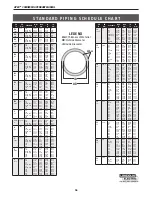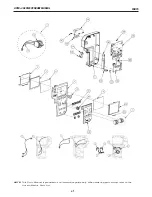OPERATION
APEX
®
3 SERIES MIG PENDANT MANUAL
B-27
Changing User Access
To change the level of access that a user has been
granted press the ADD selection button. Instead
of entering a unique user code add in the existing
user code that needs to be changed. With “Level”
highlighted, choose the new access level.
Log Out
To change users, press the Logout Selection button.
This logs out the current user so that a new user can
log in.
Note:
If the new user code is set as an operator they
will not have full access to the system settings. Be sure
to always have at least one supervisor code at all times
for full system access.
Operator Log In
When an operator logs into the pendant they are
presented with the program screen – see
FIGURE 39 -
Operator Log In
.
Since operators cannot save, delete, or create pro-
grams, they are presented with the program options
available to them. They can select only these pro-
grams.
When entering setup mode, operators are
automatically brought to the Programs Screen.
FIGURE 39 - Operator Log In
Содержание 12879
Страница 7: ...7 SAFETY APEX 3 SERIES MIG PENDANT MANUAL ...
Страница 32: ...OPERATION APEX 3 SERIES MIG PENDANT MANUAL B 21 Left Center Right ...
Страница 51: ...40 ...