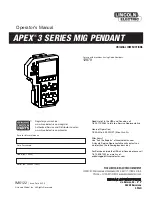OPERATION
APEX
®
3 SERIES MIG PENDANT MANUAL
B-3
Menu Buttons
Buttons 9 through 12 are the menu buttons. Pressing
one of these buttons will bring up a menu while in the
idle, test or welding screens.
9. WIRE FEED/AMPS
•
Short Press –
Wire Feed/Amps options
•
Long Press –
Navigates to the Jog Screen from
the Idle Weld screen
10. DWELL
•
Short Press –
Dwell options
•
Long Press –
Navigates to the Oscillation Screen
from the Idle Weld screen
11. OSCILLATION
•
Short Press –
Oscillation options
•
Long Press –
Navigates to the Oscillation Screen
from the Idle Weld screen
12. TRAVEL/VOLTS
•
Short Press -
Travel/voltage options
•
Long Press -
Navigates to the jog screen
from the idle weld screen
Control Buttons
Buttons 13 through 15 are the pendant control
buttons. These buttons have specific purposes that
typically do not change.
Note: The control buttons may be disabled in
menu screens.
13. START/STOP
•
Short Press –
Start if idle, stop if welding, stop/
start test weld when in test mode
14. SECTOR
•
Short Press –
Switches between sectors and
changes passes (if available) on the Increments
screen.
15. RESET –
•
Short Press –
stops the welding sequence
and all motion
•
Twist Release
IMPORTANT!
The reset button is not an emergency
stop button. Power is still being applied to the system.
Color Coding
The menu buttons and toggles are color-coded. For
example, the icons above button 9 are Wire Feed
(white icon) and Amps (gray icon). When the operator
presses the 9 button in the weld (idle) screen, the value
for the Wire Feed (white icon) will be presented and
can be changed by the left toggle (white border) and
the value for Amps (gray icon) will be presented and
can be changed by the right toggle (gray border).
Fast Movement
Certain screens allow for fast movement using the
steering knob. Movement and selection can still be
accomplished with the left and right toggle. In addition
the steering knob will allow the user to change the
selection by turning the knob and moving to the next
section by pressing the knob.
For fast movement between selections hold the steer-
ing knob down while turning to rapidly move from one
selection to the other.
FIGURE 4 - Pendant Items
Содержание 12879
Страница 7: ...7 SAFETY APEX 3 SERIES MIG PENDANT MANUAL ...
Страница 32: ...OPERATION APEX 3 SERIES MIG PENDANT MANUAL B 21 Left Center Right ...
Страница 51: ...40 ...