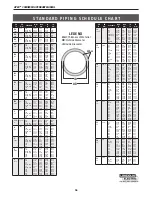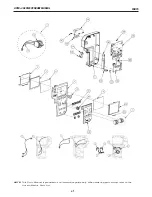OPERATION
APEX
®
3 SERIES MIG PENDANT MANUAL
B-26
Once you have chosen the appropriate User code
and level of access, select OK. Reset will change
characters back to “0000”.
Deleting Users
Press the Delete Selection Button after selecting a user
from the list.
Deleting a user account will bring up a warning
screen. Press the Detail Selection button to see more
information about the shown screen.
CAUTION: DELETING ALL SUPERVISORS WILL
REQUIRE A FACTORY RESET. PLEASE CONTACT
THE FACTORY FOR INSTRUCTIONS.
The warning screen allows the user the chance to
review what is being deleted. It also shows the level
of access and the user code. The example on page
B-27 shows OPERATOR:0008. If this User Code
had supervisory access the screen would read:
SUPERVISOR:0008.
If there are too many users to fit on the screen, the last
box will contain ellipses – see
FIGURE 38 - Multiple
Users
. This indicates that there are additional system
users and the table will scroll to access each one. At the
bottom of the fields it will tell how many user codes are
currently listed in the system.
FIGURE 38 - Multiple Users
Содержание 12879
Страница 7: ...7 SAFETY APEX 3 SERIES MIG PENDANT MANUAL ...
Страница 32: ...OPERATION APEX 3 SERIES MIG PENDANT MANUAL B 21 Left Center Right ...
Страница 51: ...40 ...