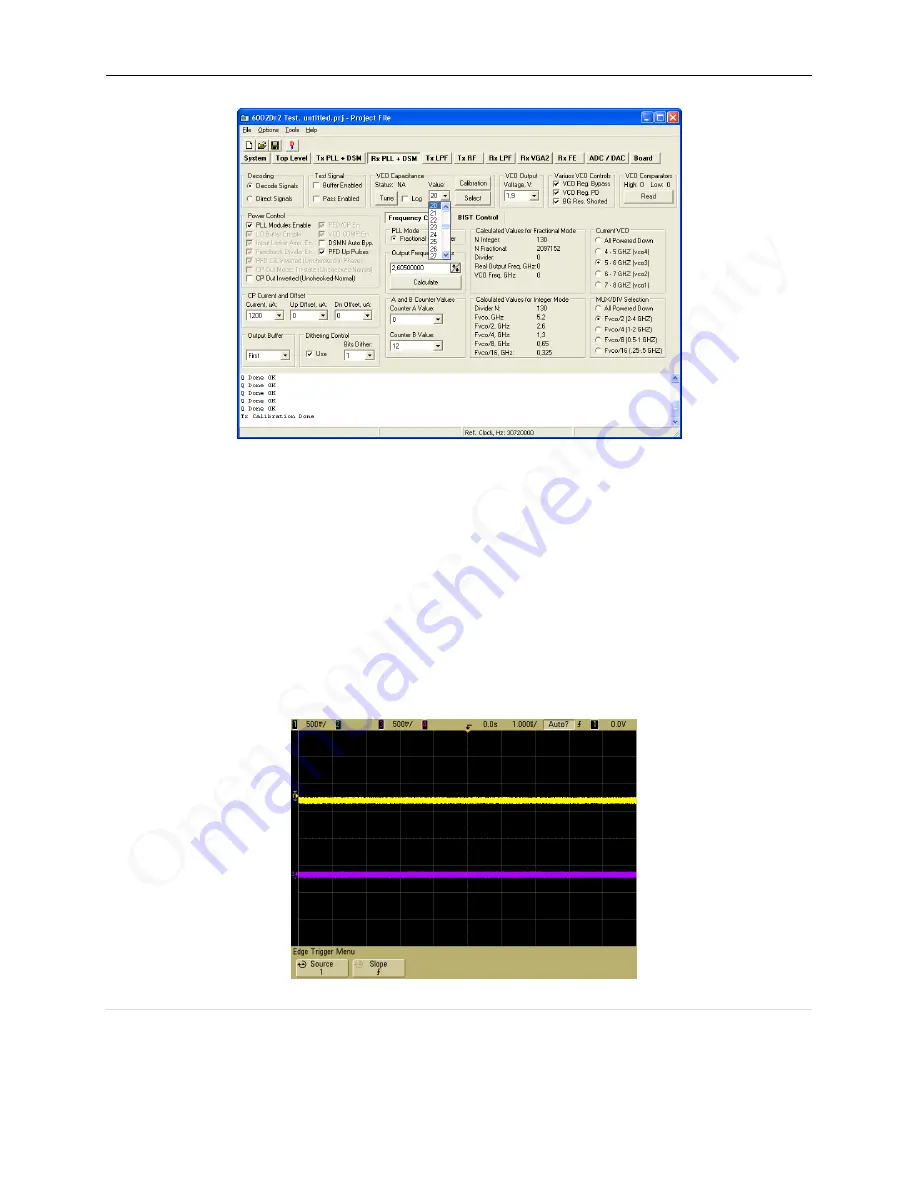
LMS6002D Quick Starter Manual for Evaluation Board
89 |
P a g e
© Copyright Lime Microsystems
Rev: 2.2
Last modified: 03/05/2012
Figure 88 Rx PLL VCO capacitance
By clicking on the number in the VCO capacitance control the drop down box is released, a new
number can be selected from this box, or by clicking again in the box the drop down menu will
collapse but the box remains highlighted. The up/down arrows on the keyboard can now be used
to cycle through the capacitance values. As soon as the number is change it is downloaded to the
LMS6002D so scrolling through and observing the effect is quite fast.
There are 3 types of display on the scope that can occur when doing this testing.
1.
No receive baseband output as shown below. This implies the synthesizer is not locked so
there is no output from the down conversion in the baseband bandwidth.
Figure 89 No Receive Baseband Output



































