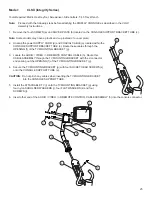26
7. Install the DISPLAY CONSOLE (m) as instructed in the
Assembly Instructions using the four new SCREWS (n)
supplied. Tighten the SCREWS to 6-8 in-lbs. Do not
overtighten the SCREWS.
CAUTION:
Do not pinch any wires when assembling the
DISPLAY CONSOLE (m) to the CONSOLE SUPPORT
BRACKET TUBE (c).
8.
Connect the COAXIAL CABLE, POWER CORD and I-R
REMOTE CONTROL CABLE to the rear of the
ATTACHABLE TV. See the
Media Connections
page in this
manual for detailed information.
9.
Cable tie any excess cable together behind the
ATTACHABLE TV and position the cables between the TV
MOUNTING BRACKET (g) and the DISPLAY CONSOLE (m).
10. Locate the new TOP CAP (o). Place the new top cap into
position at the top of the TV MOUNTING BRACKET (g).
Be sure the top cap snaps securely in place.
11.
Secure the POWER ADAPTER (p) to the FRONT STABILIZ-
ER (q) using two CABLE TIES (r) as shown. Be sure the
cable ties are pulled tight. Trim the excess cable ties.
Connect the SCREW-TYPE CONNECTOR of the
power SUPPLY CORD (d) to the underside receptacle.
Bundle any excess POWER SUPPLY CORD and store under the unit. Connect the COAXIAL CABLE (e) to the
broadcast supply cable in similar fashion.
12. Connect the POWER SUPPLY CORD t o the POWER ADAPTER (p).
13. Continue with the remainder of assembly as instructed in the Assembly Instructions. Plug the power supply cord into
an electrical outlet upon completion. See the
Media Connections
pages in this manual for detailed information.
r
p
q
d
e
d
e
i
m
o
n
g
j
k
l
f
h
c
d
e
h