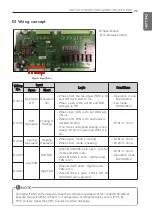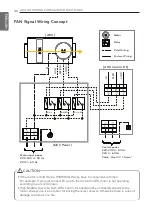20
COMMUNICATION KIT INSTALLATION
E
N
G
L
IS
H
ڹ
ڹ
* Setting : Black
[Default setting]
- . No 1/2/3/4/6/7/8 : On
- . No 5 : Off
8
7
6
5
4
3
2
1
OFF
8
7
6
5
4
3
2
1
SW03_SW
②
Dip S/W(SW03)
S/W
name No
Item
On
Off
Note
SW03
_SW
1
RS485/IDU
RS485
Not available
-. RS485 : Connect to INTERNET A/B
on ODU unit
2
Master/Slave
Master
Slave
-. Master is default for single unit
installation
-. Master is only one among multiple
unit
3
Control enable /
disable
DI/DO
enable
DO only
enable
-. Enable : DI/DO are enable
-. Disable : DO only are enable
4
Room
Temperature
setting 1
AI
Rot.S/W
-. AI : Input as analog input
(Controlled through DDC)
-. Rot. S/W : manual setting
5
Air flow rate
High/Low High/Mid/Low
-. On : Mid step is not available.
(Mid step is displayed as current
step)
6
Room
Temperature
setting 2
Default
AI / Rot. S/W
Room Temperature Default setting
-. On : Default(Cooling 18°C, Heating
30°C)
-. Off : Room air(or return air) temper-
ature control using Al Signal and
Rotary S/W (Refer to the DIP S/W
No.4)
7
Not available
-
-
-
8
Flash Writing
Normal
On-boarding
-. Default : On
CAUTION
When the Dip S/W No. 6 is On, capacity control is possible and the value of Analogue input
signal for temperature control, Rotary S/W and Remote controller is ignored. In case of set-
ting the temperature of room using Analogue input signal , Rotary S/W and Remote con-
troller, Dip S/W No. 6 have to be Off certainly.
!