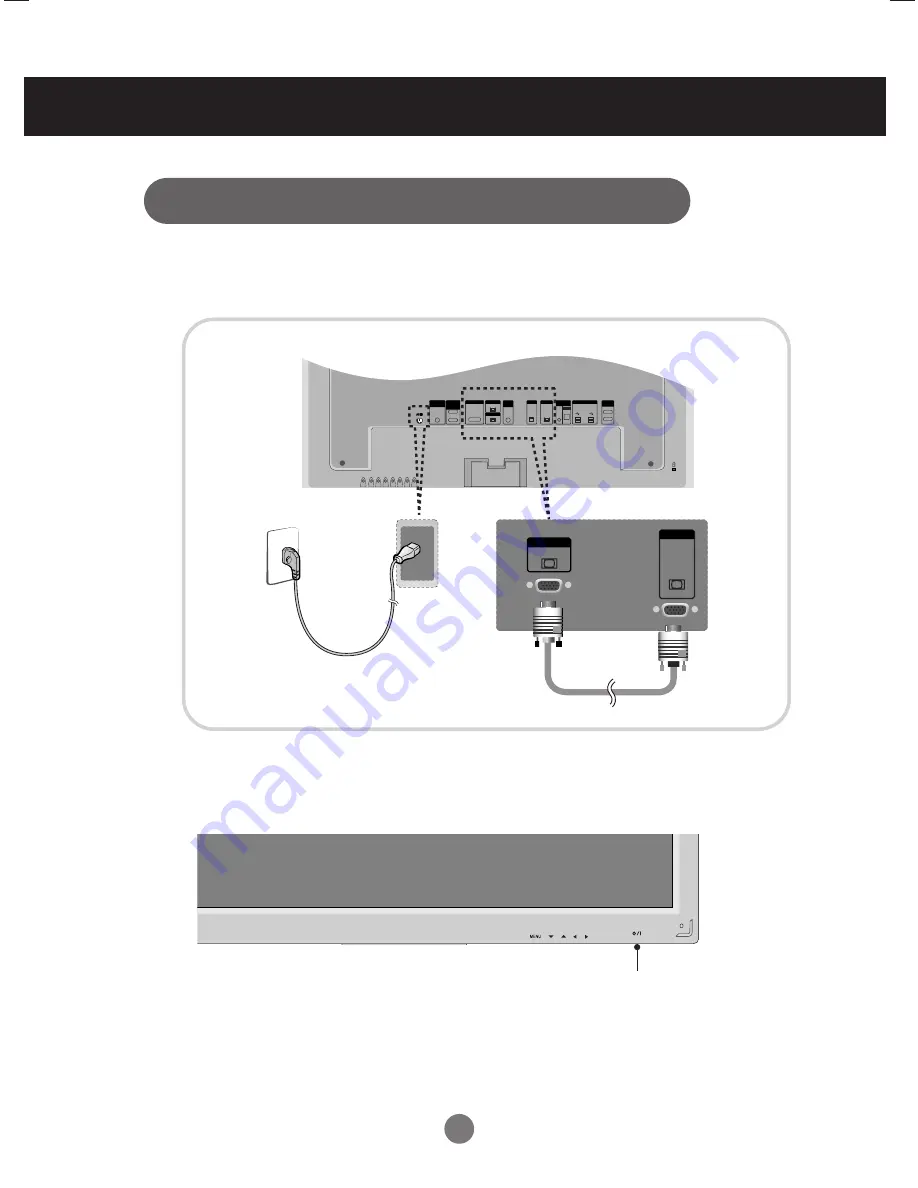
11
Connecting to External Devices
2.
Turn on power by pressing the power button on the product.
ON/OFF
AUTO/SET
SOURCE
Power button
3.
When connecting with the D-Sub signal input cable.
OUT
IN
RGB IN
RGB OUT
DVI IN
REMOTE
CONTROL IN
RS-232C
(CONTROL&
SERVICE)
AUDIO
(RGB/DVI)
LAN
RGB OUT
SERLAL
PORT
USB
H/PHONE
OUT
SP/DIF
RGB IN
RGB OUT
Rear side of the product.
Connect the power cord.
Install the Video driver file contained at the supplied CD.
1.













































