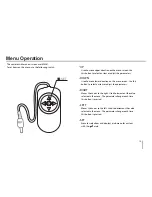22
CAMERA SETTING
EXPOSURE
WHITE BAL
DAY & NIGHT
MOTION DET
PRIVACY
SPECIAL
RESET
EXIT
ELC
ATW
AUTO
OFF
OFF
OSD MENU-Day/Night Setting
1.Select [DAY/NIGHT]option.
2.Use OSD key to left or right to select mode for
day/night function.
-AUTO : You will be able to change the Day/Night
mode automatically.
DAY & NIGHT-AUTO
BUAST
DAY>NIGHT
NIGHT>DAY
DELAY TIME
EXIT
OFF
188
98
5
AET
Select [Burst on] or [Burst off] as you want
DAY>NIGHT : Set the start brightness control from the location
-0(High Light)
255(Low Light)
NIGHT>DAY : Set the end brightness control from the location
-0(High Light)
255(Low Light)
DELAY TIME : This function allows you to set delay time of
when to change camera to Day & night mode (3 12 sec)
-COLOR : Color mode enabled.
-B/W : Black-and-white mode enabled.
Menu Operation
Содержание L6104-DN
Страница 1: ...L6104 DN L6104 DP ...
Страница 9: ...9 Part Names and Functions ...
Страница 32: ...P N ...