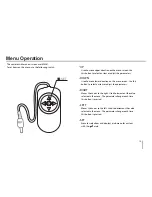23
CAMERA SETTING
EXPOSURE
WHITE BAL
DAY & NIGHT
MOTION DET
PRIVACY
SPECIAL
RESET
EXIT
ELC
ATW
AUTO
OFF
OFF
OSD MENU-MOTION DETECTION Setting
[MOTION DET] detects the moving objects in the scene by
monitoring changes in brightness level.
Select the level of sensitivity for motion detection to 4 zone.
MOTION DET
ALARM
SET WINDOW
ALL SET
ALL CLEAR
SENSITIVITY
TRACE
HOLD TIME
EXIT
OFF
100
ICON
3
RET
1. Select[MOTION DET]option.
2. Use OSD key to left or right to select a [ON] and
press [SET].
SET WINDOW : Use OSD key to left or right to select some
windows and click them as you want. One more click, it set-off.
Note : In order to get back to previous menu, move to the edge
of left or right and push the KEY down one second or more.
The [MOTION DET] menu appears and select [ALARM ON].
Otherwise you can not control [Motion Detection] mode.
Menu Operation
Содержание L6104-DN
Страница 1: ...L6104 DN L6104 DP ...
Страница 9: ...9 Part Names and Functions ...
Страница 32: ...P N ...