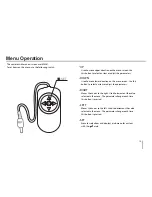28
SPECIAL
SHARPNESS
MONITOR
GAMMA
MIRROR
USER TITLE
DPC SET
LANGUAGE
EXIT
15
LCD
0.45
OFF
OFF
ON
ENG
RET
SPECIAL
SHARPNESS
MONITOR
GAMMA
MIRROR
USER TITLE
DPC SET
LANGUAGE
EXIT
15
LCD
0.45
OFF
OFF
ON
ENG
RET
DPC SET
1. Select [DPC SET] option on SPECIAL menu and press [ON].
2 Adjust the value on WHITE THR(white defect threshold)
3. Adjust the value of LUMA LIMIT (Luminance value limitation)
This menu compensate these defect pixels.
OSD MENU-Special Menu Settings DPC SET
(DEFECT PIXEL CANCELLATION)
OSD MENU-LANGUAGE
WHITE THR
LUMA LIMIT
EXIT
80
20
RET
This menu lets you select English or Korean.
1.Select [LANGUAGE], move OSD key to left or right.
2.Then you can select ENG(English) Now.
This menu lets you adjust to set the Defect Pixel Cancellation.
While using CCD, defect pixel(white pixel & black pixel) occurs.
Menu Operation
Содержание L6104-DN
Страница 1: ...L6104 DN L6104 DP ...
Страница 9: ...9 Part Names and Functions ...
Страница 32: ...P N ...