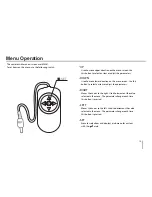18
OSD MENU
OSD(SCREEN CONTROL)-SETTING
1.Press OSD key down at wired remote controller
The setup menu screen appears on the monitor.
2.Press OSD key to upside or downside to select an option then
Press OSD key down. Submenu appears on the monitor.
3.Press OSD key to upside or downside to select a Submenu option.
4.Use OSD key to left or right to select a value.
5.Select [EXIT] and click the OSD key. Then OSD is setup.
RET: Return to the previous menu .
TOP: Return to the CAMERA SETTING menu screen.
END: Exit the setup menu.
CAMERA SETTING
EXPOSURE
WHITE BAL
DAY & NIGHT
MOTION DET
PRIVACY
SPECIAL
RESET
EXIT
ELC
ATW
AUTO
OFF
OFF
Menu Operation
Содержание L6104-DN
Страница 1: ...L6104 DN L6104 DP ...
Страница 9: ...9 Part Names and Functions ...
Страница 32: ...P N ...