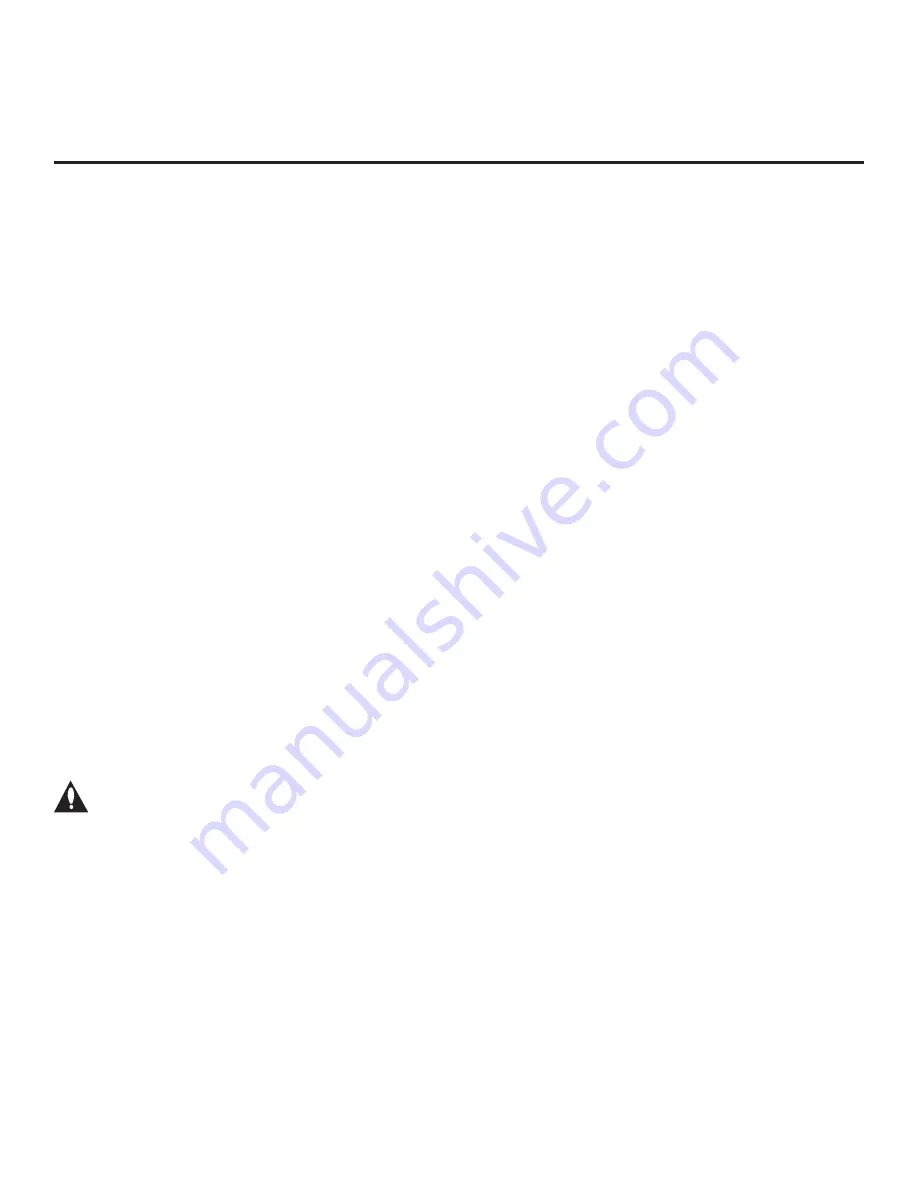
20
206-4317 Draft A.2
Ez Download Utility
(Continued on next page)
The Ez Download utility, available from the TV Manager, enables you to select multiple
fi
les at one
time from the
fi
les loaded on a USB memory device. You may use this utility to download any one
or all of the following to a TV:
• One Clone or FTG Con
fi
guration (.tlx)
fi
le
• One TV CPU software update
• One PTC software update
• One splash screen image
Before You Begin
• Ensure the USB device has been formatted with FAT format.
• Software update and splash screen image
fi
les must be stored in a folder named “LG_DTV” in
the root directory of the USB memory device. Clone/Con
fi
guration (.tlx)
fi
les should simply be
stored in the root directory of the USB device.
• If the EZ-Manager Wizard appears on the screen when you turn ON the TV, you can use the
wizard’s “USB Con
fi
guration” option to access the Ez Download utility (see “TV Con
fi
guration
Options” and/or “USB Con
fi
guration” on pages 13 and 18, respectively, as necessary).
• If the TV is currently in Pass-through Mode and you intend to use the TV Zoning feature for
location-speci
fi
c con
fi
guration purposes, make sure to assign the appropriate TV Zone # in the
TV when directed to do so in the procedure below.
• When creating
fi
les to be downloaded, avoid using special characters (?, &, @, etc.) in
fi
lenames.
• Refer to “Custom Master TV Setup” on pages 34 to 36 for information on creating a Clone (.tlx)
file, and/or refer to “Creating an FTG Con
fi
guration File” on pages 41 to 46 for information on
creating an FTG Con
fi
guration (.tlx)
fi
le for FTG Mode via CPU con
fi
guration.
• See Reference section, “Downloading a Splash Screen Image using a USB Memory Device,” for
splash screen image guidelines.
• See Reference section, “Updating TV/PTC Software using a USB Memory Device,” for further
information on software updates.
Caution: Do not unplug the TV power cord or remove the USB memory device
during a data download, as doing so may cause the TV to malfunction or harm the
USB device, respectively.
Accessing and Using the Ez Download Utility
1. If it is not ON already, turn ON the TV.
2. The next step depends on whether the EZ-Manager Wizard appears on the screen when you
turn ON the TV:
• If the wizard is displayed, you can access the Ez Download utility via the wizard, as indicated
above (see “Before You Begin”). However, to continue with this procedure and access the Ez
Download utility from the TV menus, exit the EZ-Manager Wizard. Then, continue with step 3.
• If the wizard is not displayed, go directly to step 3.






























