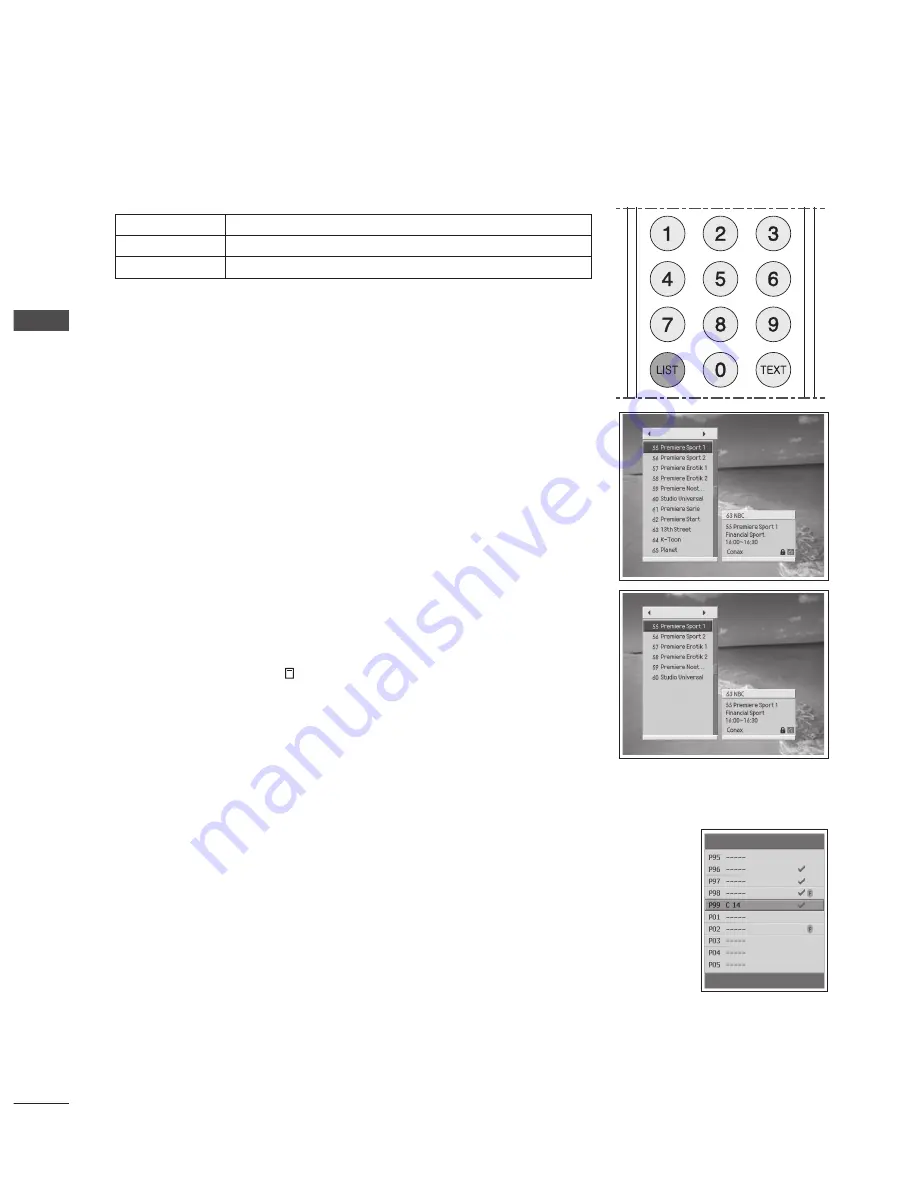
GB-26
W
ATCHING TV / BASIC OPERA
TIONS
Displaying Channel List
Digital Channel List (In Digital Mode Only)
Three types of channel lists are provided for easy and quick channel browsing.
TV
The list of all Digital TV channels
Radio
The list of all Digital radio channels
FAV-T
or
FAV-C
The list of Digital favourite channels (Terrestrial or Cable)
You can display channel list using the
LIST
button and switch to another channel on
the channel list.
➊
Press the
LIST
button while watching a programme to display the channel
list.
➋
Select a channel using the
∧/∨
button and press the
OK
button to change
the channel.
➌
Enter the channel number directly using the
NUMBER
buttons to move the
cursor to the channel you want. And then press the
OK
button to change to
the selected channel.
➍
Press the
</>
button to change a channel list group while the channel list is
displayed.
NOTE
Press the
P
∧/∨
(Page)
button to move to the previous/next page.
Each time you press the
TV/RAD
button while the channel list is displayed, the
channel list will be switched between TV and radio channel list.
If
Within the current channel list
option is selected in
DTV SETUP-Edit
Channels-Channel Change Mode
, you can only change programme within
the selected channel list using the
P
∧/∨
button while watching a programme.
To display scramble icon(
REC
MHP
13
) in the channel list, select
On
in
DTV SETUP-
Preferences-Miscellaneous Settings-Option in CH List
menu.
Analog Channel List (In Analog Mode Only)
You can view the list of all analog channels using the
LIST
button and switch to
other channels on the channel list.
➊
Press the
LIST
button while watching the analog channels.
➋
To change the channel in analog channel list, select your desired channel
using the
∧/∨
button and press
OK
button. The selected channel is
displayed.
►
►
►
►
FAV-C
C h a n n e l s
TV






























