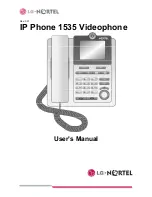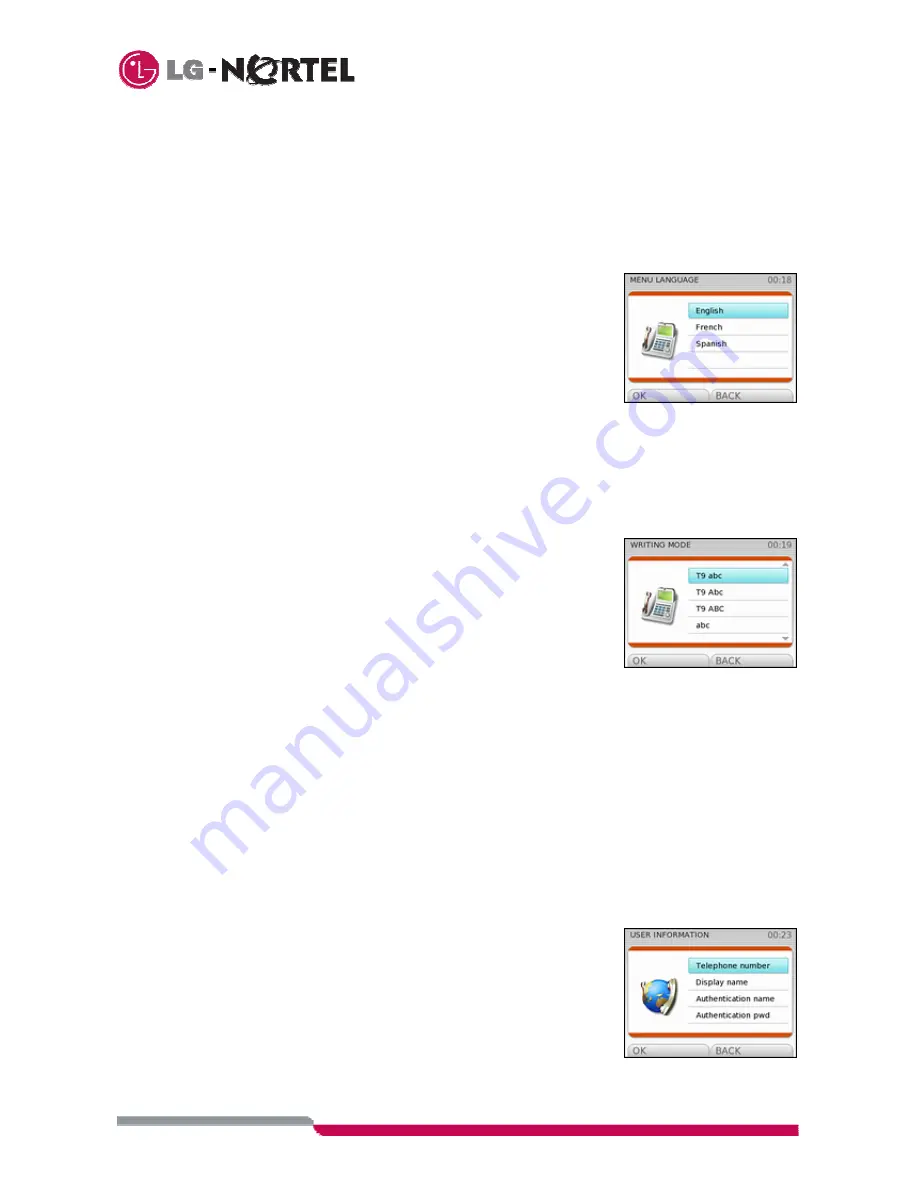
11
4. Select one of the 5 prefix code indices.
5. Enter the prefix code to be barred, up to 5 digits, and press OK to confirm.
6. If you wish to restrict voice calls only, select “
voice call
”
→
“
enable
”, to restrict video calls only,
select “
video calls
”
→
“
enable
”.
3.4.3 Language
Selection
The IP PHONE 1535 displays can be in several languages to meet the user needs. The languages
available are English (default), French, and Spanish. To modify the
language:
1. With the telephone idle select “
main menu”
→
“settings
”
→
“
phone settings
”
→
“
menu language
” and press OK.
2. Select the desired language from English, French, or Spanish
using the vertical arrows.
3. Press OK to confirm.
3.4.4 Writing
Mode
The user can set the start-up Writing mode used during dial pad character entries. The user assigns the
start-up mode to employ small or capital letters. The user may also select the T9 look-ahead dictionary,
which compares entries to a dictionary to pre-determine a desired entry thus, easing user entry.
To set the writing mode:
1. With the telephone idle select “
main menu”
→
“settings
”
→
“
phone settin
gs”
→
“
writing mode
” and press OK.
2. Select one of the 4 options available:
•
Dictionary T9 in small letters
•
Dictionary T9 in capital letters
•
Small
letters
•
Capital
letters
3. Press OK to confirm.
When using the dial pad for entries, such as in the Phonebook, the user may change the Writing mode as
needed.
3.5 Adjusting
VoIP
Normally, the VoIP settings of the IP PHONE 1535 are properly set through default and automated
registration with your service provider.
Should it be necessary to modify them, you can do this from “
main menu
”
→
“
settings
”
→
“
VoIP settings
”.
3.5.1 User
Information
To modify information relating to the user, from “
main menu
”
→
“
settings
”
→
“
VoIP settings
”:
1. Select “User Information” and press OK.
2. Select the desired parameter and press OK.
•
Telephone
number
•
Display
name
•
Authentication
name
3. Enter parameters data and confirm with OK: