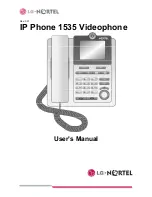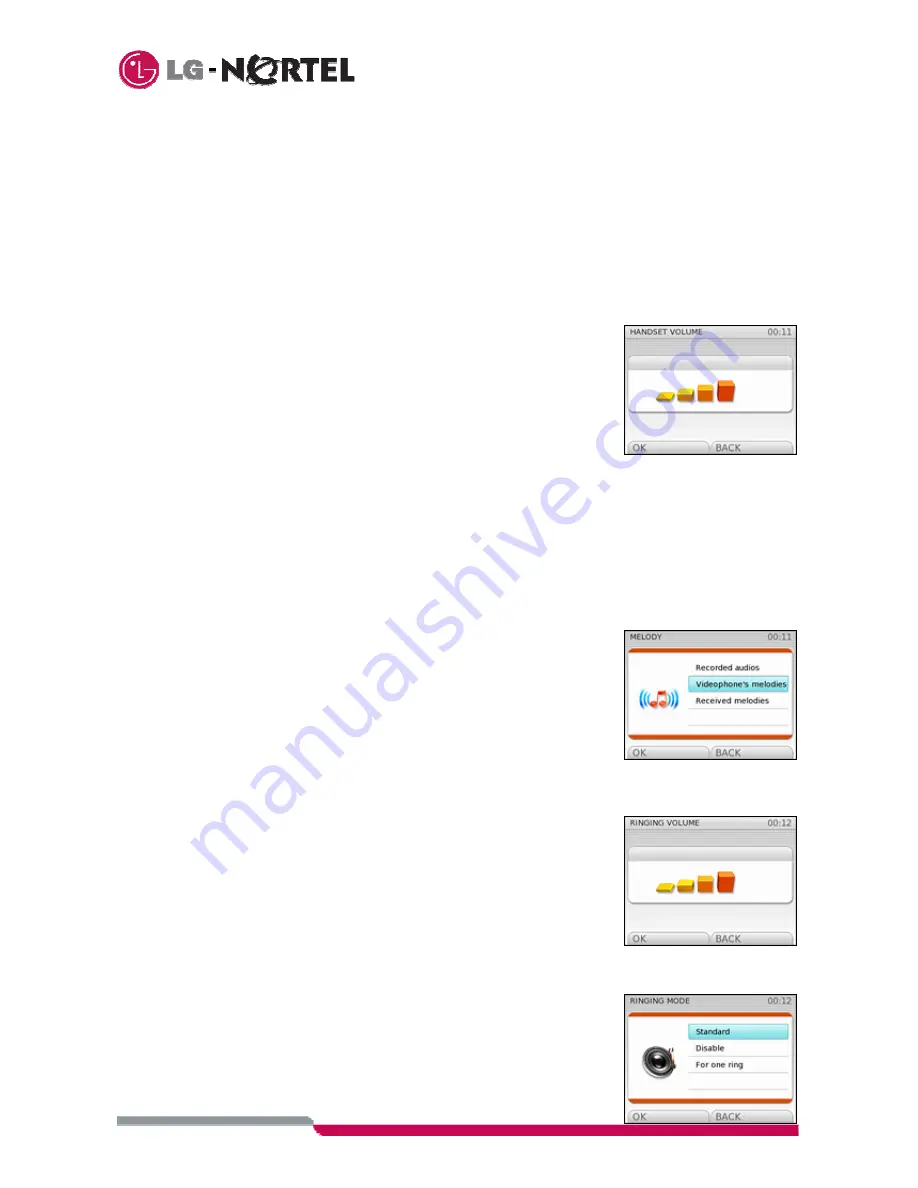
8
3.
When asked to confirm the change, press “YES”.
Enabling the a broadband profile may require configuring the parameters for “Network Parameters” or “WiFi
Parameters”, see sections 3.6.4 or 3.6.5 respectively. If this configuration is required, the (icon) icon will
appear, indicating this situation.
3.2 Audio
Settings
3.2.1 Configuring Audio Volume
With this function you can set audio volume during normal audio calls and video calls for handset and
hands free conversations. To set audio volume:
1. From the idle screen, select “
main menu
”
→
“
settings
”
→
“
audio settings
”
→
“
handset volume”
or “
speaker volume
”
and press OK to confirm.
2. The default volume may be set to one of five levels using the
vertical arrow keys.
3. Confirm with OK.
Note the volume level may be increased or decreased from the normal level any time during a
conversation, within the five levels available.
3.2.2 Ringing
Options
3.2.2.1 Configuring Ring melody
The IP PHONE 1535 Audio gallery includes 50 (fifty) melodies that can be used for ring. Each melody is
8 seconds long and an additional 60 (sixty) melodies may be downloaded from a SD/MMC card or
recorded from the IP PHONE 1535. To use the built-in melodies follow the procedure below. To store a
melody in the Phone see section 9.
1. From the idle screen, select “
main menu
”
→
“
settings
”
→
“
audio settings
”
→
“
ringing
”
→
“
melody
” and press OK to
confirm.
2. Search for the desired melody, select and confirm with OK.
3. Press “Set” to apply the melody as the ring tone.
3.2.2.2 Setting default Ringing volume
The initial ring default volume for the Videophone can be set at one of 5 different levels. To regulate the
default ring volume:
1. From the idle screen, select “
main menu
”
→
“
settings
”
→
“
audio settings
”
→
“
ringing volume
” and press OK to confirm.
2. Adjust the volume using the vertical arrows. There are 5 levels
available.
3. Press OK to confirm the selection.
3.2.2.3 Configuring Ringing mode
The Videophone’s ring can be set to 4 different modes. To select a ring mode:
1. From the idle screen, select “
main menu
”
→
“
settings
”
→
“
audio settings
”
→
“
ringing
”
→
“
ringing
mode
” and press OK
to confirm.
2. Select one of the following options:
•
Standard
: sets normal ringing.
•
Disable
: mutes ringing at all times, do-not-disturb.