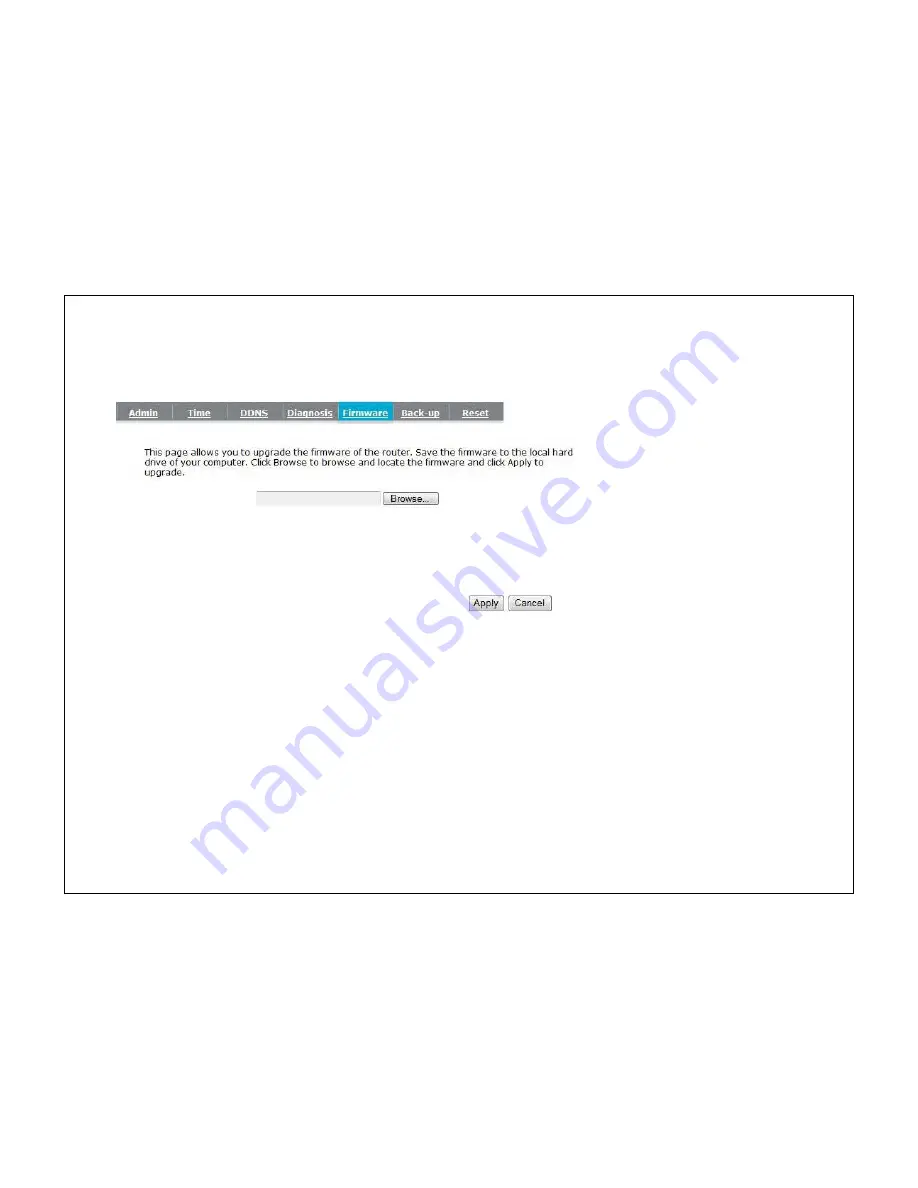
94
10.5.
Firmware
The firmware (software) used by the Router can be upgraded using your Web Browser.
To perform the Firmware Upgrade:
1.
Click the
Browse
button and navigate to the location of the firmware file.
2.
Select the firmware file. Its name will appear in the
Upgrade File
field.
3.
Click the
Apply
button to start the firmware upgrade.
Note:
The Wireless Router is unavailable during the upgrade process and must restart when the upgrade is completed. Any
connections to or through the Wireless Router will be lost during the upgrade.
Содержание WBR-3020
Страница 1: ......
Страница 5: ...4 Revision History Version Date Notes 1 0 2011 04 25 First Release ...
Страница 17: ...16 ...
Страница 18: ...17 ...
Страница 20: ...19 3 You will see the following webpage if login successful ...
Страница 21: ...20 4 Click Wizard on the left menu to open the Setup Wizard Click Next to begin the Wizard ...
Страница 30: ...29 e Make sure the settings are correct Click Reboot to apply the settings ...
Страница 35: ...34 5 2 LAN Local Area Network This page allows you to modify the LAN settings of the Router ...
Страница 46: ...45 5 7 Language This page allows you to change the Language of the User Interface ...
Страница 71: ...70 7 6 Client List This page shows the wireless clients that are connected to the Router ...
Страница 101: ......





















