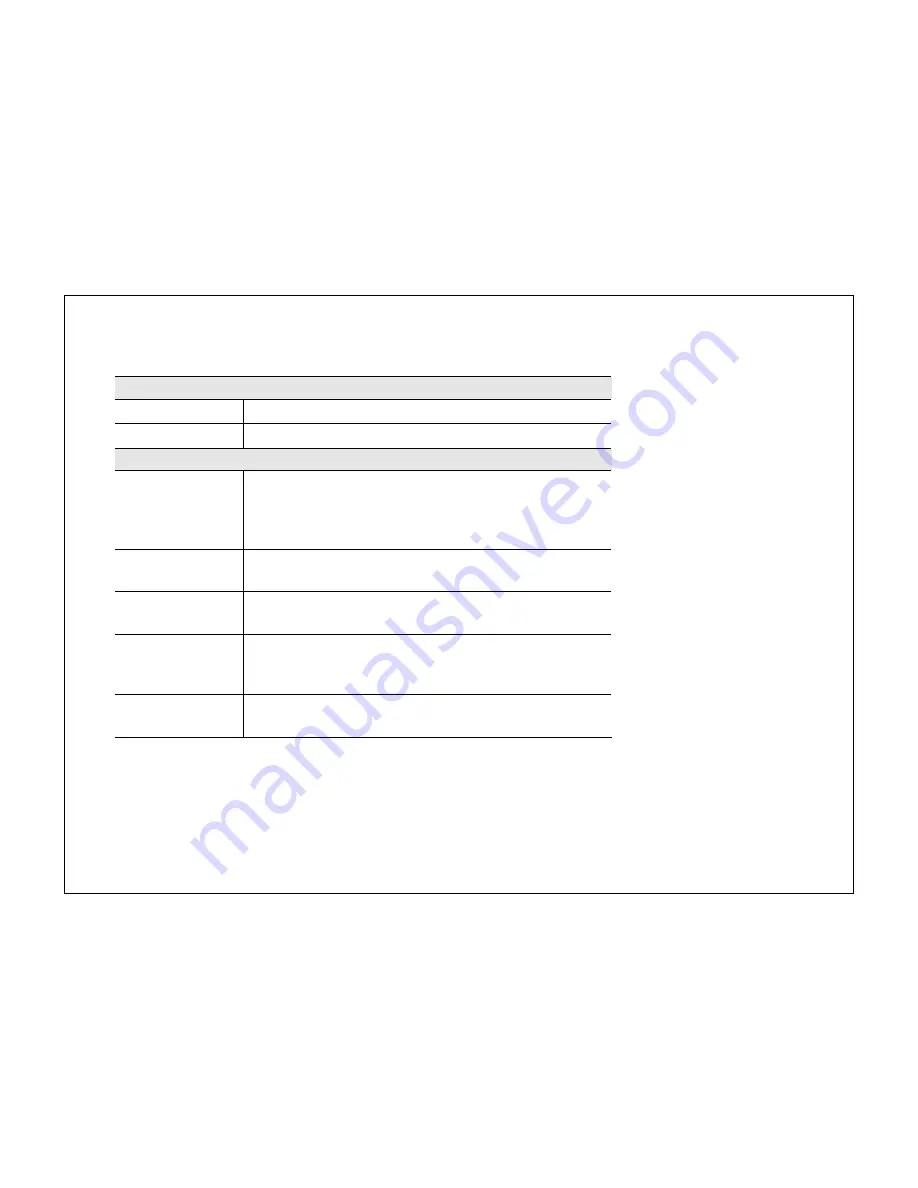
68
Wi-Fi Protected Setup (WPS)
WPS:
Check the box to enable the WPS feature.
WPS Button:
Check to Enable the WPS push button.
Wi-Fi Protected Setup Information
WPS Current Status:
Shows whether the WPS function is
Configured
or
Unconfigured
.
Configured means that WPS has been used to authorize connection
between the device and wireless clients.
SSID:
The SSID (name of the wireless network) used when connecting using
WPS.
Authentication
Mode:
The encryption method used by the WPS process.
Passphrase Key:
This is the passphrase key that is randomly generated during the
WPS process. It is required if wireless clients that do not support WPS
attempt to connect to the wireless network.
WPS Via Push
Button:
Click this button to initialize the WPS feature using the push button
method.
There are two methods to initialize the WPS feature:
WPS via Push Button (PBC)
and
WPS via Pin (PIN)
.
Содержание WBR-3020
Страница 1: ......
Страница 5: ...4 Revision History Version Date Notes 1 0 2011 04 25 First Release ...
Страница 17: ...16 ...
Страница 18: ...17 ...
Страница 20: ...19 3 You will see the following webpage if login successful ...
Страница 21: ...20 4 Click Wizard on the left menu to open the Setup Wizard Click Next to begin the Wizard ...
Страница 30: ...29 e Make sure the settings are correct Click Reboot to apply the settings ...
Страница 35: ...34 5 2 LAN Local Area Network This page allows you to modify the LAN settings of the Router ...
Страница 46: ...45 5 7 Language This page allows you to change the Language of the User Interface ...
Страница 71: ...70 7 6 Client List This page shows the wireless clients that are connected to the Router ...
Страница 101: ......






























