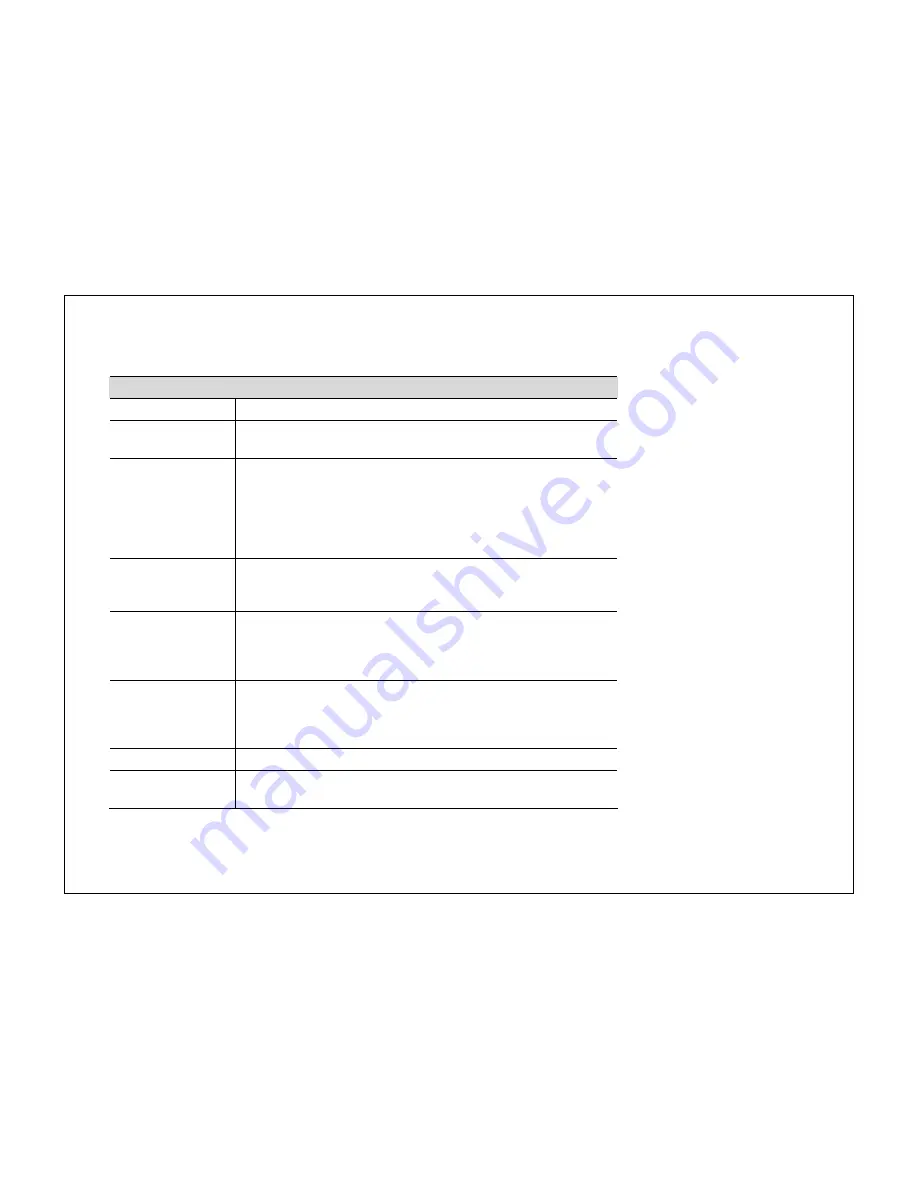
55
Basic
Radio:
Enable or Disable wireless.
Mode:
Select from Access Point (AP) or Wireless Distribution System (WDS)
modes. (Default: AP)
Band:
Select the types of wireless clients that the device will accept.
Example:
2.4 GHz (B+G+N):
All 802.11b/g/n clients will be allowed.
2.4 GHz (B+G)
: Only 802.11b/g clients will be allowed.
2.4 GHz (N)
: Only 802.11n clients will be allowed.
Enable SSID#:
Select the number of SSIDs (Wireless Networks) you would like to
enable.
You can create up to 4 separate wireless networks by enabling 4 SSIDs.
SSID#
Enter the name of your wireless network. You can use up to 32
characters.
Example: “Life Is Good”, “Guest Network”, etc.
Auto Channel:
When Enabled, the Router will scan the wireless signals around your
area and select the channel with the least interference.
When Disabled, you will need to configure the Channel settings on the
Router.
Channel:
Manually select which channel the wireless signal will use.
Check Channel Time:
When Auto Channel is Enabled, you can specify the frequency the
Router will scan the wireless signals around your area.
Содержание WBR-3020
Страница 1: ......
Страница 5: ...4 Revision History Version Date Notes 1 0 2011 04 25 First Release ...
Страница 17: ...16 ...
Страница 18: ...17 ...
Страница 20: ...19 3 You will see the following webpage if login successful ...
Страница 21: ...20 4 Click Wizard on the left menu to open the Setup Wizard Click Next to begin the Wizard ...
Страница 30: ...29 e Make sure the settings are correct Click Reboot to apply the settings ...
Страница 35: ...34 5 2 LAN Local Area Network This page allows you to modify the LAN settings of the Router ...
Страница 46: ...45 5 7 Language This page allows you to change the Language of the User Interface ...
Страница 71: ...70 7 6 Client List This page shows the wireless clients that are connected to the Router ...
Страница 101: ......






























