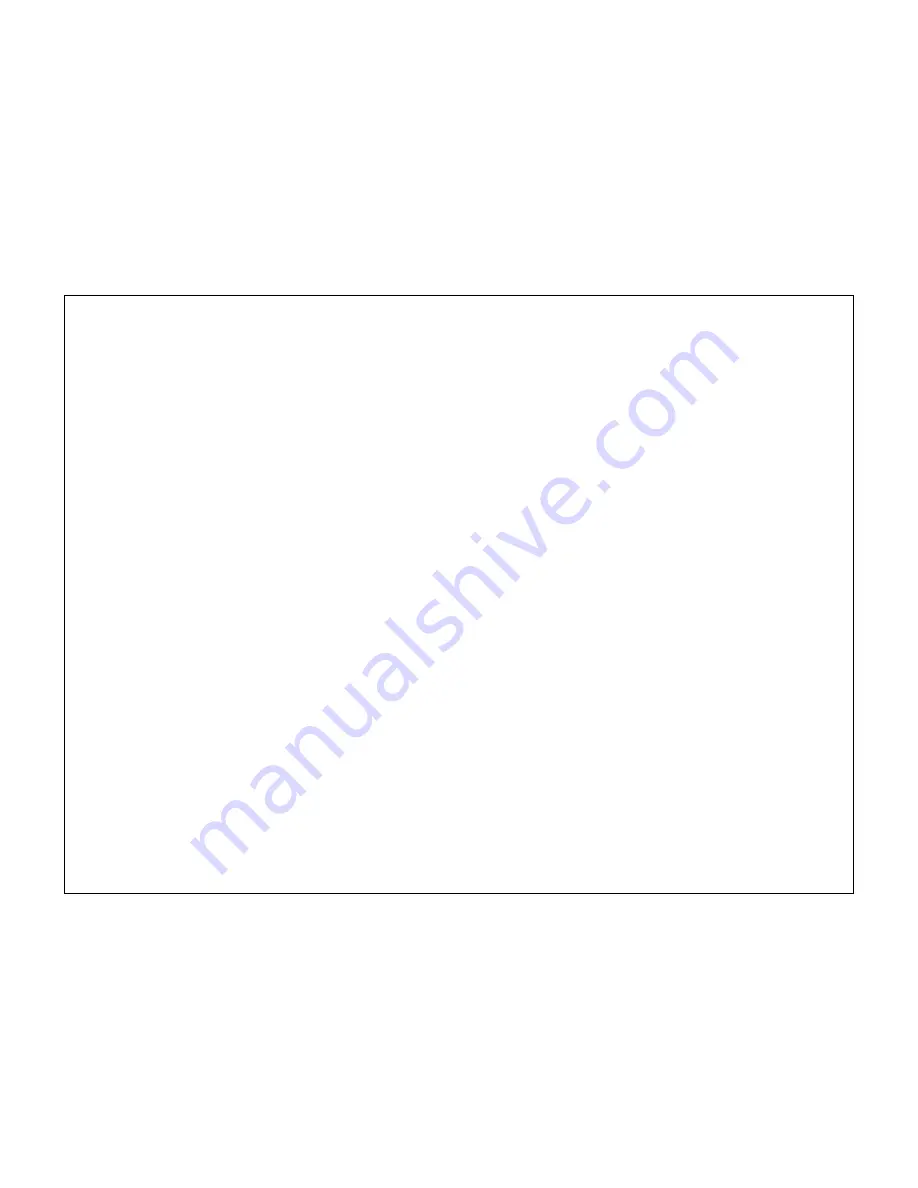
2
6.
Internet
.....................................................................................................................................................................46
6.1.
Status
.............................................................................................................................................................46
6.2.
Dynamic IP Address (DHCP)
...........................................................................................................................47
6.3.
Static IP Address
............................................................................................................................................49
6.4.
PPP over Ethernet (PPPoE)
..............................................................................................................................50
6.5.
Point-to-Point Tunneling Protocol (PPTP)
......................................................................................................52
7.
Wireless
....................................................................................................................................................................54
7.1.
Status
.............................................................................................................................................................54
7.2.
Advanced
.......................................................................................................................................................57
7.3.
Security
..........................................................................................................................................................59
7.4.
Filter
...............................................................................................................................................................65
7.5.
Wi-Fi Protected Setup (WPS)
..........................................................................................................................67
7.6.
Client List
.......................................................................................................................................................70
8.
Firewall
......................................................................................................................................................................71
8.1.
Enable
............................................................................................................................................................71
8.2.
Advanced
.......................................................................................................................................................72
8.3.
DMZ (Demilitarized Zone)
..............................................................................................................................73
8.4.
Denial of Service (DoS)
...................................................................................................................................74
8.5.
MAC Filter
......................................................................................................................................................75
8.6.
IP Filter
...........................................................................................................................................................76
Содержание WBR-3020
Страница 1: ......
Страница 5: ...4 Revision History Version Date Notes 1 0 2011 04 25 First Release ...
Страница 17: ...16 ...
Страница 18: ...17 ...
Страница 20: ...19 3 You will see the following webpage if login successful ...
Страница 21: ...20 4 Click Wizard on the left menu to open the Setup Wizard Click Next to begin the Wizard ...
Страница 30: ...29 e Make sure the settings are correct Click Reboot to apply the settings ...
Страница 35: ...34 5 2 LAN Local Area Network This page allows you to modify the LAN settings of the Router ...
Страница 46: ...45 5 7 Language This page allows you to change the Language of the User Interface ...
Страница 71: ...70 7 6 Client List This page shows the wireless clients that are connected to the Router ...
Страница 101: ......




































