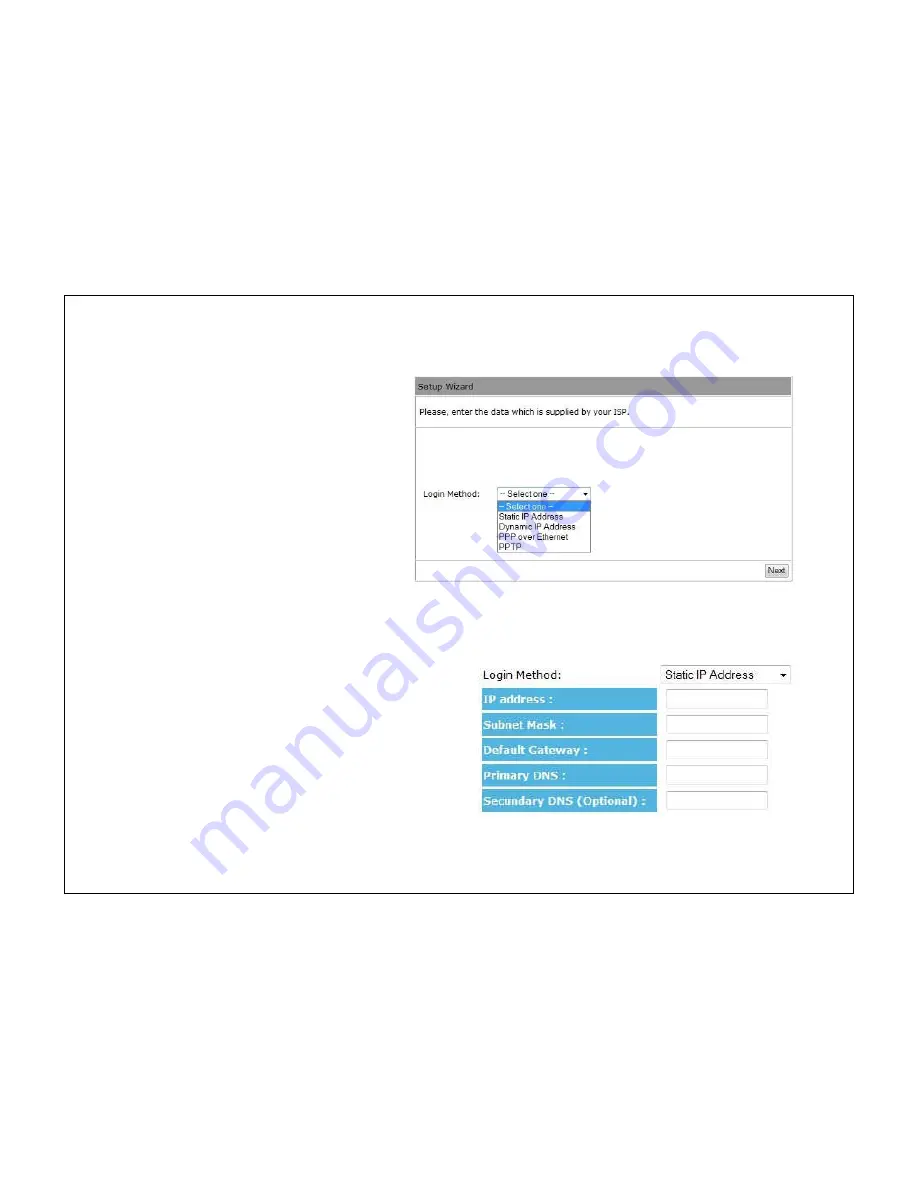
23
c)
There are many WAN service types available.
Obtain the correct settings from your
Internet Service Provider (ISP).
Note:
Choose
Dynamic IP Address
(DHCP) if you
have a Cable connection.
Choose
PPP over Ethernet
(PPPoE) if you
have a DSL connection.
Static IP Address
Select this option if your Internet Service Provider (ISP) has
assigned you a permanent, fixed (static) IP address. Enter the
IP address assigned by your ISP, subnet mask, default
gateway IP address, and the IP address of your ISP’s primary
DNS server. If a secondary DNS server address is available,
also enter the address here.
Содержание WBR-3020
Страница 1: ......
Страница 5: ...4 Revision History Version Date Notes 1 0 2011 04 25 First Release ...
Страница 17: ...16 ...
Страница 18: ...17 ...
Страница 20: ...19 3 You will see the following webpage if login successful ...
Страница 21: ...20 4 Click Wizard on the left menu to open the Setup Wizard Click Next to begin the Wizard ...
Страница 30: ...29 e Make sure the settings are correct Click Reboot to apply the settings ...
Страница 35: ...34 5 2 LAN Local Area Network This page allows you to modify the LAN settings of the Router ...
Страница 46: ...45 5 7 Language This page allows you to change the Language of the User Interface ...
Страница 71: ...70 7 6 Client List This page shows the wireless clients that are connected to the Router ...
Страница 101: ......






























