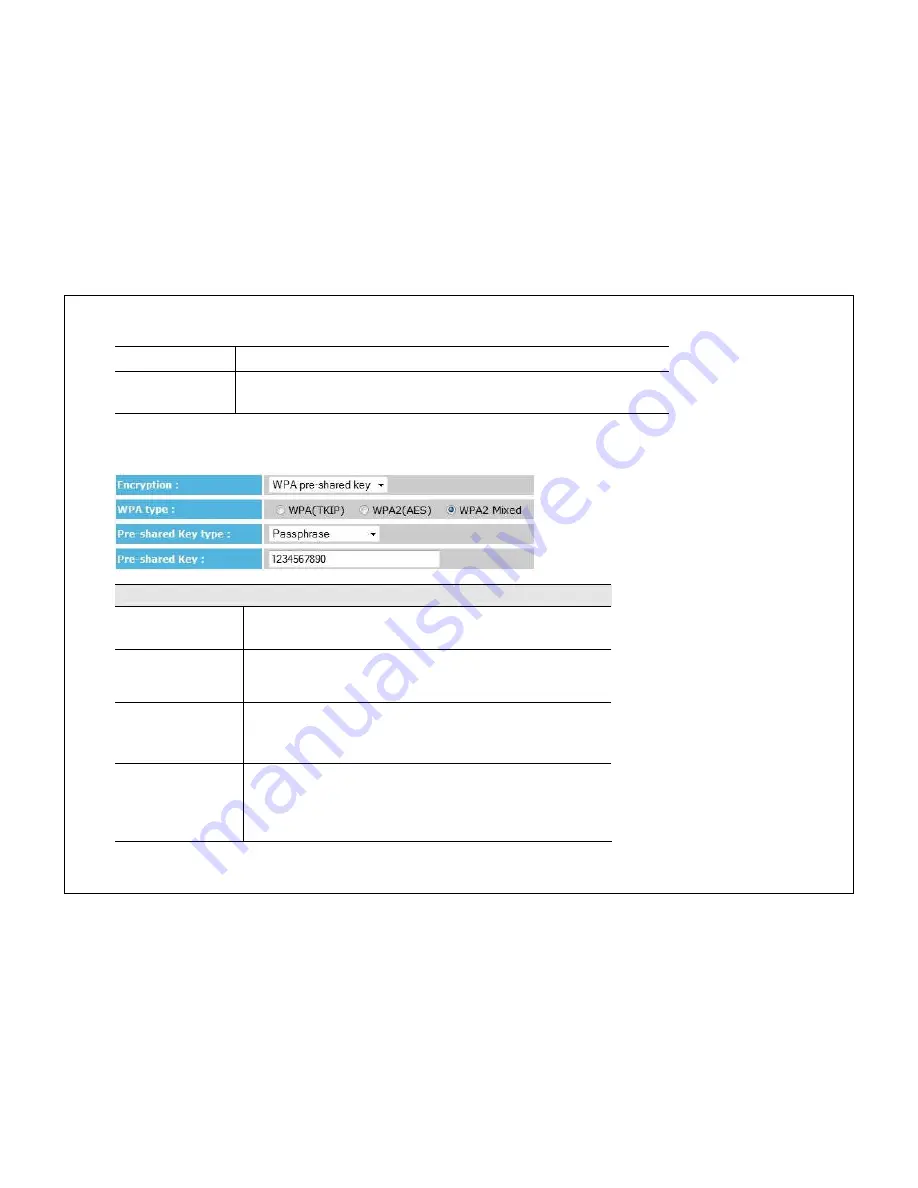
63
You must enter a
Key Value
for the
Default Key
.
Encryption Key #:
Enter the key value or values you wish to use. Only the Key selected as Default is
required. The others are optional.
WPA Pre-Shared Key Encryption:
WPA Pre-Shared Key Encryption
Authentication Type:
Please ensure that your wireless clients use the same authentication
type.
WPA type:
Select the preferred WPA encryption type.
The recommended WPA type is
WPA2 (AES)
.
Make sure your wireless clients use the same settings.
Pre-shared Key Type:
Select whether you would like to enter the Key in Passphrase or HEX
format. Default:
Passphrase
(you can use any character from 0~9
and A~Z, with a length from
8 to 63
characters)
Pre-shared Key:
This is the key or password to the wireless network. Wireless clients
must use the same key to connect.
Note: If using the Passphrase format, the key must be from
8 to 63
characters in length.
Содержание WBR-3020
Страница 1: ......
Страница 5: ...4 Revision History Version Date Notes 1 0 2011 04 25 First Release ...
Страница 17: ...16 ...
Страница 18: ...17 ...
Страница 20: ...19 3 You will see the following webpage if login successful ...
Страница 21: ...20 4 Click Wizard on the left menu to open the Setup Wizard Click Next to begin the Wizard ...
Страница 30: ...29 e Make sure the settings are correct Click Reboot to apply the settings ...
Страница 35: ...34 5 2 LAN Local Area Network This page allows you to modify the LAN settings of the Router ...
Страница 46: ...45 5 7 Language This page allows you to change the Language of the User Interface ...
Страница 71: ...70 7 6 Client List This page shows the wireless clients that are connected to the Router ...
Страница 101: ......






























